WPF ComboBox 使用 ResourceBinding 动态绑定资源键并支持语言切换


WPF ComboBox 使用 ResourceBinding 动态绑定资源键并支持语言切换
我们平常在 WPF 中进行资源绑定操作,一般就是用 StaticResource 或者 DynamicResource 后面跟上资源的 key 这种形式,能满足大部分需求。但是有的时候,我们需要绑定的是代表了资源的 key 的变量,也就是 动态绑定 资源的 key(注意和 DynamicResource 区分开),比如本文将要演示的支持 国际化 的场景。这种动态绑定资源 key 的功能,在 WPF 中没有被原生支持,所以还是得在网上找找解决方法。
最终在 stackoverflow 网站上看到一篇靠谱的讨论帖( Binding to resource key, WPF ),里面几个人分别用 标记扩展、附加属性、转换器 的方式给出了解决方法,本文使用的是 Gor Rustamyan 给出的 标记扩展 的方案,核心就是一个 ResourceBinding 类(代码整理了下,下文给出)。
先来看看本次的使用场景吧,简单来说就是一个下拉框控件绑定了键值对列表,显示的是其中的键,但是要求是支持 国际化 ( 多语言 ),如下图:
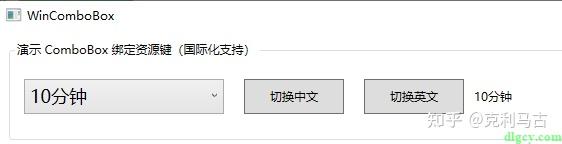
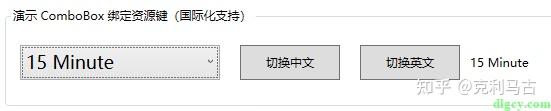
由于要支持 多语言 ,所以键值对的键不是直接显示的值,而是显示值的 资源键 :
/// <summary>
/// 时间列表
/// </summary>
public ObservableCollection<KeyValuePair<string, int>> TimeList { get; set; } = new ObservableCollection<KeyValuePair<string, int>>()
new KeyValuePair<string, int>("LockTime-OneMinute", 1),
new KeyValuePair<string, int>("LockTime-FiveMinute", 5),
new KeyValuePair<string, int>("LockTime-TenMinute", 10),
new KeyValuePair<string, int>("LockTime-FifteenMinute", 15),
new KeyValuePair<string, int>("LockTime-ThirtyMinute", 30),
new KeyValuePair<string, int>("LockTime-OneHour", 60),
new KeyValuePair<string, int>("LockTime-TwoHour", 120),
new KeyValuePair<string, int>("LockTime-ThreeHour", 180),
new KeyValuePair<string, int>("LockTime-Never", 0),
字符串资源放在资源字典中:
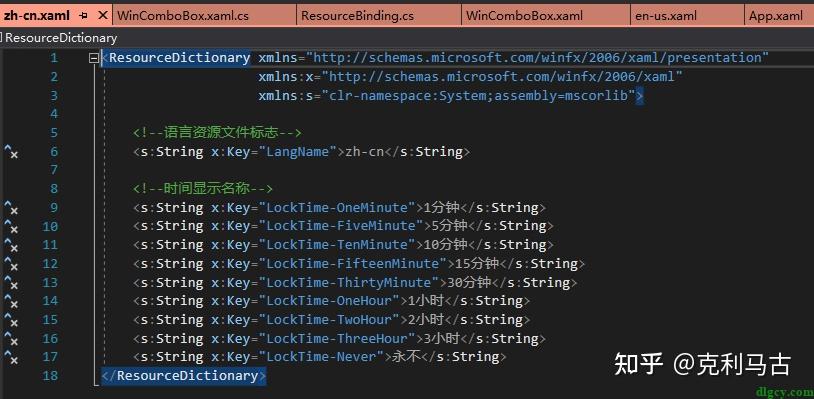

界面 Xaml 代码为:
xmlns:markupExtensions="clr-namespace:Mersoft.Mvvm.MarkupExtensions"
<GroupBox Header="演示 ComboBox 绑定资源键(国际化支持)" Height="100">
<StackPanel Orientation="Horizontal">
<ComboBox MinWidth="200" MaxWidth="400" Height="35" Margin="10" FontSize="18" VerticalContentAlignment="Center"
ItemsSource="{Binding TimeList}" SelectedItem="{Binding SelectedTime}">
<ComboBox.ItemTemplate>
<DataTemplate>
<TextBlock Text="{markupExtensions:ResourceBinding Key}"></TextBlock>
</DataTemplate>
</ComboBox.ItemTemplate>
</ComboBox>
<Button Width="100" Command="{Binding SwitchCnCmd}">切换中文</Button>
<Button Width="100" Command="{Binding SwitchEnCmd}">切换英文</Button>
<TextBlock Text="{markupExtensions:ResourceBinding SelectedTime.Key}" VerticalAlignment="Center"></TextBlock>
</StackPanel>
</GroupBox>可以看到,给 ComboBox 的 ItemTemplate 设置了一个 DataTemplate,里面通过 TextBlock 来绑定键值对中的 Key 。关键在于,此处不是使用普通的 Binding,而是使用了自定义的标记扩展 ResourceBinding ,其代码如下:
using System;
using System.ComponentModel;
using System.Globalization;
using System.Windows;
using System.Windows.Data;
using System.Windows.Markup;
namespace Mersoft.Mvvm.MarkupExtensions
/// <summary>
/// 用于处理 绑定代表资源键(key)的变量 业务的标记扩展类
/// markup extension to allow binding to resourceKey in general case.
/// https://stackoverflow.com/questions/20564862/binding-to-resource-key-wpf
/// </summary>
/// <example>
/// <code>
/// (Image Source="{local:ResourceBinding ImageResourceKey}"/>
/// </code>
/// </example>
public class ResourceBinding : MarkupExtension
#region Helper properties
public static object GetResourceBindingKeyHelper(DependencyObject obj)
return (object)obj.GetValue(ResourceBindingKeyHelperProperty);
public static void SetResourceBindingKeyHelper(DependencyObject obj, object value)
obj.SetValue(ResourceBindingKeyHelperProperty, value);
// Using a DependencyProperty as the backing store for ResourceBindingKeyHelper. This enables animation, styling, binding, etc...
public static readonly DependencyProperty ResourceBindingKeyHelperProperty =
DependencyProperty.RegisterAttached("ResourceBindingKeyHelper", typeof(object), typeof(ResourceBinding), new PropertyMetadata(null, ResourceKeyChanged));
static void ResourceKeyChanged(DependencyObject d, DependencyPropertyChangedEventArgs e)
var target = d as FrameworkElement;
var newVal = e.NewValue as Tuple<object, DependencyProperty>
if (target == null || newVal == null)
return;
var dp = newVal.Item2;
if (newVal.Item1 == null)
target.SetValue(dp, dp.GetMetadata(target).DefaultValue);
return;
target.SetResourceReference(dp, newVal.Item1);
#endregion
public ResourceBinding()
public ResourceBinding(string path)
Path = new PropertyPath(path);
public override object ProvideValue(IServiceProvider serviceProvider)
var provideValueTargetService = (IProvideValueTarget)serviceProvider.GetService(typeof(IProvideValueTarget));
if (provideValueTargetService == null)
return null;
if (provideValueTargetService.TargetObject != null &&
provideValueTargetService.TargetObject.GetType().FullName == "System.Windows.SharedDp")
return this;
var targetObject = provideValueTargetService.TargetObject as FrameworkElement;
var targetProperty = provideValueTargetService.TargetProperty as DependencyProperty;
if (targetObject == null || targetProperty == null)
return null;
#region binding
Binding binding = new Binding
Path = Path,
XPath = XPath,
Mode = Mode,
UpdateSourceTrigger = UpdateSourceTrigger,
Converter = Converter,
ConverterParameter = ConverterParameter,
ConverterCulture = ConverterCulture,
FallbackValue = FallbackValue
if (RelativeSource != null)
binding.RelativeSource = RelativeSource;
if (ElementName != null)
binding.ElementName = ElementName;
if (Source != null)
binding.Source = Source;
#endregion
var multiBinding = new MultiBinding
Converter = HelperConverter.Current,
ConverterParameter = targetProperty
multiBinding.Bindings.Add(binding);
multiBinding.NotifyOnSourceUpdated = true;
targetObject.SetBinding(ResourceBindingKeyHelperProperty, multiBinding);
return null;
#region Binding Members
/// <summary>
/// The source path (for CLR bindings).
/// </summary>
public object Source { get; set; }
/// <summary>
/// The source path (for CLR bindings).
/// </summary>
public PropertyPath Path { get; set; }
/// <summary>
/// The XPath path (for XML bindings).
/// </summary>
[DefaultValue(null)]
public string XPath { get; set; }
/// <summary>
/// Binding mode
/// </summary>
[DefaultValue(BindingMode.Default)]
public BindingMode Mode { get; set; }
/// <summary>
/// Update type
/// </summary>
[DefaultValue(UpdateSourceTrigger.Default)]
public UpdateSourceTrigger UpdateSourceTrigger { get; set; }
/// <summary>
/// The Converter to apply
/// </summary>
[DefaultValue(null)]
public IValueConverter Converter { get; set; }
/// <summary>
/// The parameter to pass to converter.
/// </summary>
/// <value></value>
[DefaultValue(null)]
public object ConverterParameter { get; set; }
/// <summary>
/// Culture in which to evaluate the converter
/// </summary>
[DefaultValue(null)]
[TypeConverter(typeof(System.Windows.CultureInfoIetfLanguageTagConverter))]
public CultureInfo ConverterCulture { get; set; }
/// <summary>
/// Description of the object to use as the source, relative to the target element.
/// </summary>
[DefaultValue(null)]
public RelativeSource RelativeSource { get; set; }
/// <summary>
/// Name of the element to use as the source
/// </summary>
[DefaultValue(null)]
public string ElementName { get; set; }
#endregion
#region BindingBase Members
/// <summary>
/// Value to use when source cannot provide a value
/// </summary>
/// <remarks>
/// Initialized to DependencyProperty.UnsetValue; if FallbackValue is not set, BindingExpression
/// will return target property's default when Binding cannot get a real value.
/// </remarks>
public object FallbackValue { get; set; }
#endregion
#region Nested types
private class HelperConverter : IMultiValueConverter
public static readonly HelperConverter Current = new HelperConverter();
public object Convert(object[] values, Type targetType, object parameter, CultureInfo culture)
return Tuple.Create(values[0], (DependencyProperty)parameter);
public object[] ConvertBack(object value, Type[] targetTypes, object parameter, CultureInfo culture)
throw new NotImplementedException();
#endregion
主要就是继承 MarkupExtension 并重写 ProvideValue 方法,具体的本人也没怎么研究,就先不说了,大家感兴趣可以自己查一查。这里直接拿来使用,可以达到动态绑定资源 key 的目的。
如果使用的是普通的 Binding,则只能显示原始值:
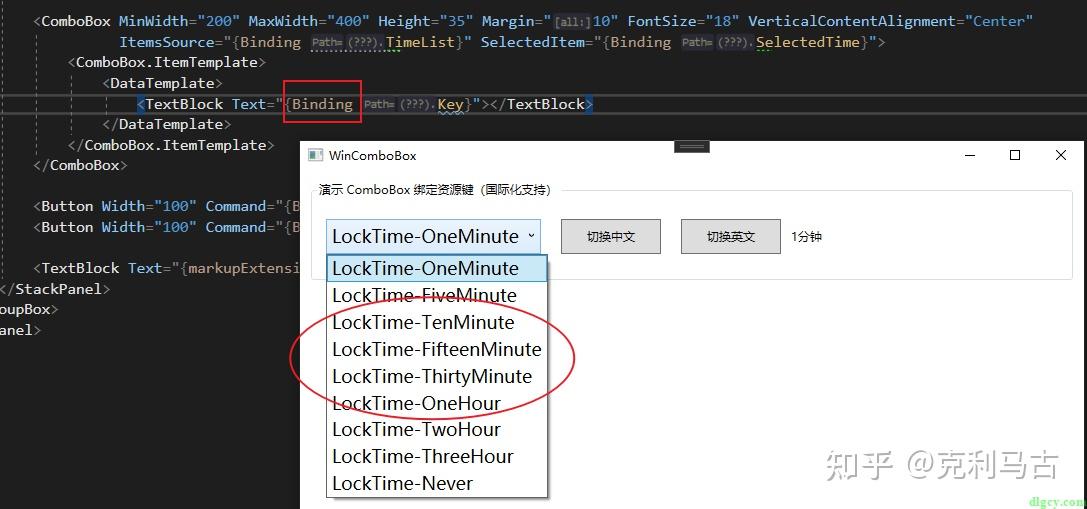
最后来看看中英文 切换 ,当然,如果有其它语言,也是一样可以切换的。
首先是移除现有语言资源的方法:
/// <summary>
/// 语言名称列表
/// </summary>
private readonly List<string> _LangKeys = new List<string>() { "en-us", "zh-cn" };
/// <summary>
/// 移除语言资源
/// </summary>
/// <param name="removeKeyList">需要移除的资源中包含的key的列表,默认为空,为空移除所有的</param>
private void RemoveLangThemes(List<string> removeKeyList = null)
if (removeKeyList == null)
removeKeyList = _LangKeys;
var rd = Application.Current.Resources;
List<ResourceDictionary> removeList = new List<ResourceDictionary>();
foreach (var dictionary in rd.MergedDictionaries)
//判断是否是对应的语言资源文件;
bool isExists = removeKeyList.Exists(x => dictionary.Contains("LangName") && dictionary["LangName"]+"" == x);
if (isExists)
removeList.Add(dictionary);
foreach (var removeResource in removeList)
rd.MergedDictionaries.Remove(removeResource);
}主要是对 Application.Current.Resources.MergedDictionaries 进行操作,移除有 LangName 键,且值为对应语言代号的资源字典。
然后是应用对应语言资源的方法及调用:
/// <summary>
/// 应用语言
/// </summary>
/// <param name="packUriTemplate">资源路径模板,形如:"/WPFPractice;component/Resources/Language/{0}.xaml"</param>
/// <param name="langName">语言名称,形如:"zh-cn"</param>
private void ApplyLanguage(string packUriTemplate, string langName = "zh-cn")
var rd = Application.Current.Resources;
//RemoveLangThemes();
var packUri = string.Format(packUriTemplate, langName);
RemoveLangThemes(new List<string>() { langName });
//将资源加载在最后,优先使用;
rd.MergedDictionaries.Add((ResourceDictionary)Application.LoadComponent(new Uri(packUri, UriKind.Relative)));
/// <summary>
/// 语言资源路径模板字符串
/// </summary>
private string _LangResourceUriTemplate = "/WPFPractice;component/Resources/Language/{0}.xaml";
/// <summary>
/// 命令方法赋值(在构造方法中调用)
/// </summary>
private void SetCommandMethod()
SwitchCnCmd ??= new RelayCommand(o => true, async o =>
ApplyLanguage(_LangResourceUriTemplate, "zh-cn");