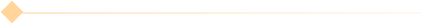ByteArrayOutputStream没有被关闭,是不是会导致内存溢出,如何清除
时间: 2024-10-20 11:14:26
浏览: 23
`ByteArrayOutputStream` 是 Java 中的一个字节数组输出流,如果不关闭它,可能会占用越来越多的内存资源,因为它会在内部不断增加用于存储数据的数组大小。如果你不手动释放这些内存,长期未关闭可能会导致内存泄漏,而不是直接引起内存溢出,因为Java虚拟机(JVM)有垃圾回收机制来处理不再使用的对象。
如果想要避免这个问题,你应该在不再需要 `ByteArrayOutputStream` 之后调用它的 `close()` 方法来关闭并释放资源。另外,你也可以选择使用 try-with-resources 语句,它会自动在代码块结束时关闭实现了 `AutoCloseable` 接口的对象,例如:
```java
try (ByteArrayOutputStream outputStream = new ByteArrayOutputStream()) {
// 使用outputStream...
} catch (IOException e) {
// 处理异常
在这个例子中,一旦 `catch` 块执行完毕,`outputStream` 就会被自动关闭。
相关问题
ByteArrayOutputStream没有被关闭,是不是会导致内存溢出,如何清除或者关闭
`ByteArrayOutputStream`如果不及时关闭,确实可能导致内存泄漏,尤其是在处理大量数据时。当它持续增长而未被清空时,内存占用会随着添加到流中的数据增加而累积。为了防止内存溢出,你应该确保在不再需要该流之后调用其`close()`方法来释放资源,或者使用完流后将其内容写入其他地方,如文件或网络连接。
如果你遇到 OutOfMemoryException,可能是
boolean resizeFlag = isNeedResize(base64Img); try { do { BufferedImage src = base64Str2BufferedImage(base64Img); ByteArrayOutputStream os = new ByteArrayOutputStream(); Thumbnails.of(src).size(src.getWidth() * 4 / 5, src.getHeight() * 4 / 5).toOutputStream(os); base64Img = Base64.getEncoder().encodeToString(os.toByteArray()); } while (isNeedResize(base64Img)); return base64Img; } catch (Exception e) { return base64Img; } private static boolean isNeedResize(String base64Img) { return base64Img.length() > 200 * 1024; }优化内存溢出
最低
0.47元/天
开通会员,查看完整答案
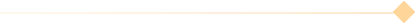
成为会员后, 你将解锁