聊聊如何玩转spring-boot-admin
原创前言
1、何为spring-boot-admin?
Spring Boot Admin 是一个监控工具,旨在以良好且易于访问的方式可视化 Spring Boot Actuators 提供的信息
快速开始
如何搭建spring-boot-admin-server
1、在服务端项目的POM引入相应的GAV
<dependency>
<groupId>de.codecentric</groupId>
<artifactId>spring-boot-admin-starter-server</artifactId>
<version>${spring-boot-admin.version}</version>
</dependency>
<dependency>
<groupId>org.springframework.boot</groupId>
<artifactId>spring-boot-starter-web</artifactId>
</dependency>2、新建springboot启动类并加上@EnableAdminServer
@SpringBootApplication
@EnableAdminServer
public class MonitorApplication {
public static void main(String[] args) {
SpringApplication.run(MonitorApplication.class);
}配置完,访问一下页面
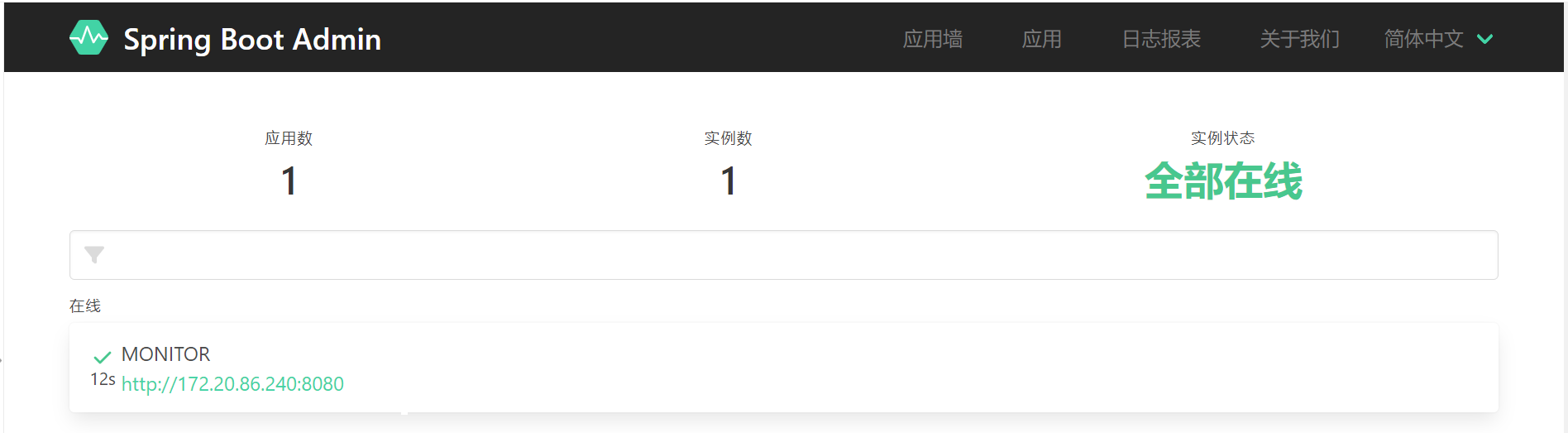
虽然可以访问,但是这样不安全,接下来我们和spring security做个整合
3、整合spring security
a、 在服务端项目的pom引入security GAV
<dependency>
<groupId>org.springframework.boot</groupId>
<artifactId>spring-boot-starter-security</artifactId>
</dependency>b、 在服务端项目的application.yml配置相关用户名和密码
spring:
security:
user:
name: ${MONITOR_USER:admin}
password: ${MONITOR_PWD:admin}c、 定制security config
@Configuration
@EnableWebSecurity
@RequiredArgsConstructor
public class SecurityMonitorConfig extends WebSecurityConfigurerAdapter {
private final AdminServerProperties adminServer;
private final WebEndpointProperties webEndpointProperties;
@Override
protected void configure(HttpSecurity http) throws Exception {
SavedRequestAwareAuthenticationSuccessHandler successHandler = new SavedRequestAwareAuthenticationSuccessHandler();
successHandler.setTargetUrlParameter("redirectTo");
successHandler.setDefaultTargetUrl(this.adminServer.path("/"));
http.authorizeRequests()
.requestMatchers(new AntPathRequestMatcher(this.adminServer.path("/assets/**"))).permitAll()
.requestMatchers(new AntPathRequestMatcher(this.adminServer.path(webEndpointProperties.getBasePath() + "/info")))
.permitAll()
.requestMatchers(new AntPathRequestMatcher(adminServer.path(webEndpointProperties.getBasePath() + "/health")))
.permitAll()
.requestMatchers(new AntPathRequestMatcher(this.adminServer.path("/login")))
.permitAll()
.anyRequest().authenticated()
.and()
.formLogin().loginPage(this.adminServer.path("/login")).successHandler(successHandler).and()
.logout().logoutUrl(this.adminServer.path("/logout")).and()
.httpBasic().and()
.csrf().csrfTokenRepository(CookieCsrfTokenRepository.withHttpOnlyFalse())
.ignoringRequestMatchers(
new AntPathRequestMatcher(this.adminServer.path("/instances"), POST.toString()),
new AntPathRequestMatcher(this.adminServer.path("/instances/*"), DELETE.toString()),
new AntPathRequestMatcher(this.adminServer.path(webEndpointProperties.getBasePath() + "/**")));
http.rememberMe((rememberMe) -> rememberMe.key(UUID.randomUUID().toString()).tokenValiditySeconds(1209600));
}配置完访问一下页面

输入用户名和密码 admin/admin

如果对整合安全认证还有疑问,可以直接参考官网
https://docs.spring-boot-admin.com/current/security.html
4、页面定制
如果我们觉得登录的springboot admin logo个性化不强,我们可以简单定制一下
在application.yml做如下配置
spring:
boot:
admin:
title: ${UI_TITLE:LYB-GEEK Monitor}
brand: <img src="assets/img/icon-spring-boot-admin.svg"><span>${spring.boot.admin.ui.title}</span>配置好访问一下


如果有些导航栏,我们觉得不需要,比如去掉 关于我们
spring:
boot:
admin:
view-settings:
- name: "about"
enabled: false注: view-settings这个配置需要是2.3.1以上版本才有的属性
配置好访问一下

发现 关于我们 已经去掉了,以上只是简单定制,更多定制可以参考如下链接
https://docs.spring-boot-admin.com/current/customize_ui.html
5、与注册中心集成
a、 在服务端项目中pom引入eureka-client GAV
<dependency>
<groupId>org.springframework.cloud</groupId>
<artifactId>spring-cloud-starter-netflix-eureka-client</artifactId>
</dependency>b、 在application.yml文件引入eureka 客户端相关配置
eureka:
instance:
instance-id: ${spring.application.name}:${spring.cloud.client.ip-address}:${spring.application.instance_id:${server.port}}
prefer-ip-address: ${PREFER_IP:true} #是否选择IP注册
# ip-address: ${IP_ADDRESS:localhost} #指定IP地址注册
lease-renewal-interval-in-seconds: 5 #续约更新时间间隔(默认30秒),使得eureka及时剔除无效服务
lease-expiration-duration-in-seconds: 10 #续约到期时间(默认90秒)
hostname: ${HOSTNAME:${spring.application.name}}
client:
service-url:
defaultZone: ${EUREKA_CLIENT_SERVICEURL_DEFAULTZONE:http://localhost:8761/eureka/}
#缩短延迟向服务端注册的时间、默认40s
initial-instance-info-replication-interval-seconds: 10
#提高Eureka-Client端拉取Server注册信息的频率,默认30s
registry-fetch-interval-seconds: 5访问eureka控制面板
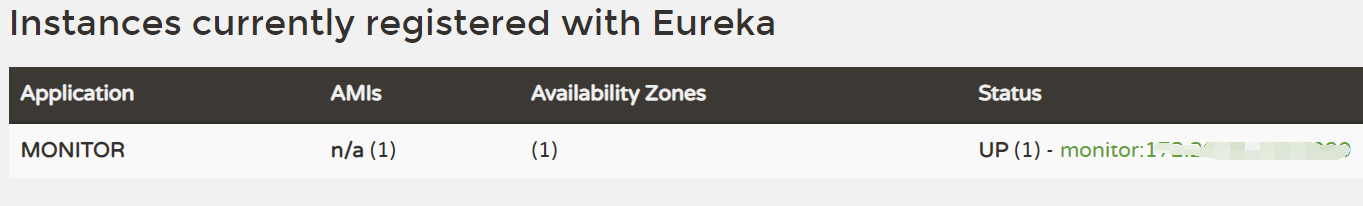
服务端的配置暂且说到这边,接下来我们说下客户端集成
如何搭建spring-boot-admin-client
1、在客户端项目的POM配置相关GAV
<dependency>
<groupId>org.springframework.boot</groupId>
<artifactId>spring-boot-starter-web</artifactId>
</dependency>
<dependency>
<groupId>de.codecentric</groupId>
<artifactId>spring-boot-admin-starter-client</artifactId>
<version>${spring-boot-admin-client.version}</version>
</dependency>
<dependency>
<groupId>org.springframework.boot</groupId>
<artifactId>spring-boot-starter-actuator</artifactId>
</dependency>2、客户端暴露actuator相关端点
management:
endpoints:
exposure:
include: "*"
endpoint:
health:
show-details: ALWAYS3、配置spring-boot-admin服务端地址
spring:
boot:
admin:
client:
url: http://localhost:8080启动观察控制台,会发现有如下信息
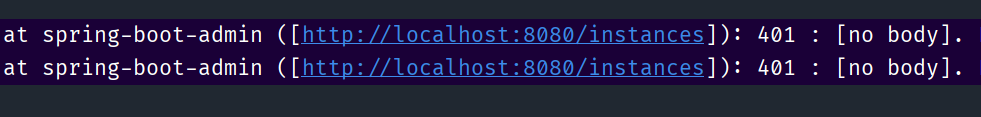
原因是因为我们服务端配置了鉴权,因此我们客户端还需做如下配置
spring:
boot:
admin:
client:
url: http://localhost:8080
username: admin
password: admin配置好,观察控制台,发现没异常信息,此时我们访问服务端监控面板
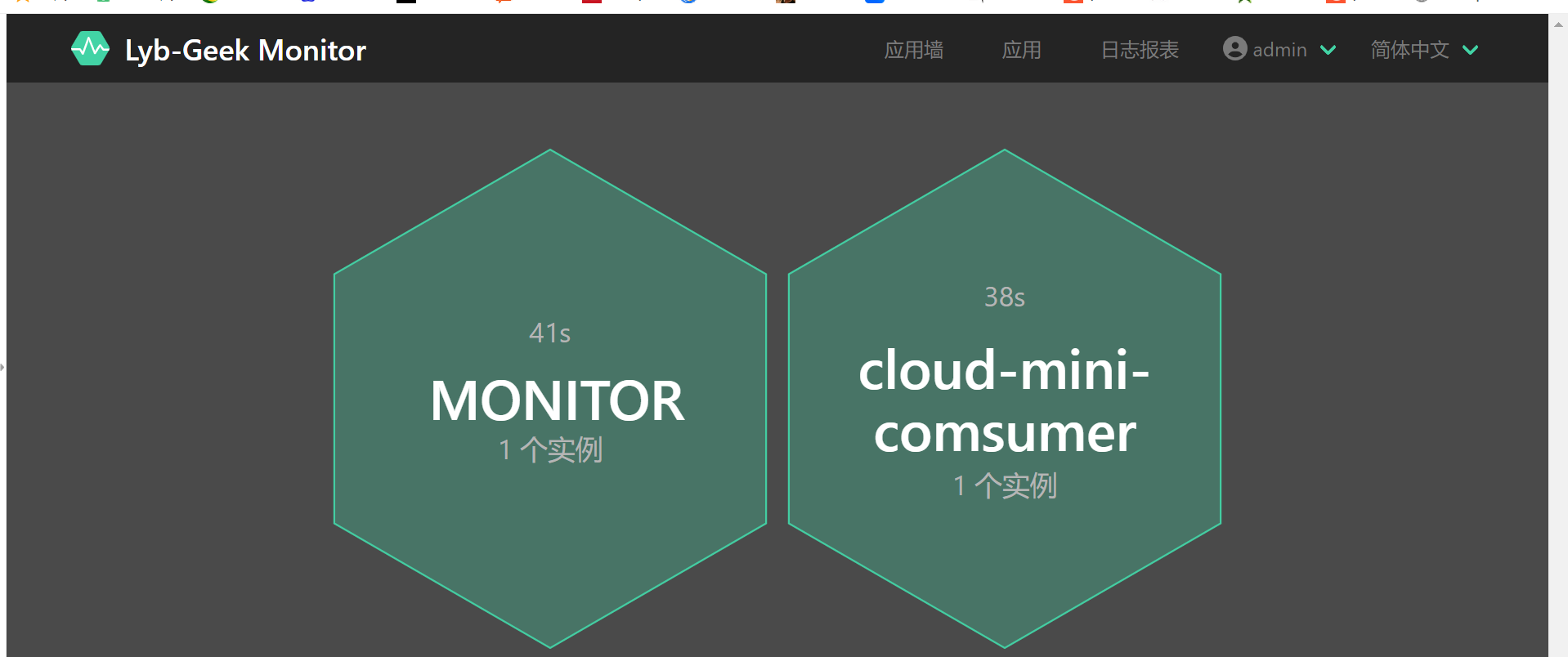
如图说明客户端搭建成功
4、配置应用信息
默认我们查看服务端监控面板--应用列表详情,会发现
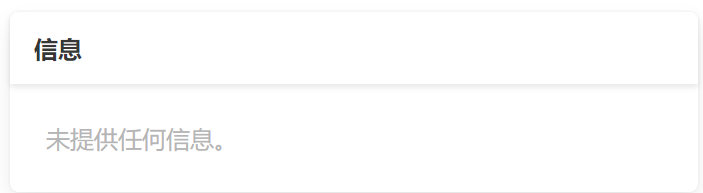
这个信息是空的,我们可以在yml配置形如下内容
info:
groupId: @project.groupId@
artifactId: @project.artifactId@
version: @project.version@
describe: 这是一个微服务应用再次访问服务端监控面板

其实这个采的就是actuator/info端点。当然可以像官方介绍的示例,在项目的POM引入springboot插件,并指定goal为build-info
<build>
<plugins>
<plugin>
<groupId>org.springframework.boot</groupId>
<artifactId>spring-boot-maven-plugin</artifactId>
<executions>
<execution>
<goals>
<goal>build-info</goal>
</goals>
</execution>
</executions>
</plugin>
</plugins>
</build>5、在服务端监控面板集成客户端日志
默认是没集成客户端日志,如图

通过官网

我们知道要配置logging.file.path或者logging.file.name
示例配置
logging:
file:
path: ${LOG_FILE_PATH:/data/logs/cloud-mini-comsumer}logback-spring相关配置如下
<?xml version="1.0" encoding="UTF-8"?>
<configuration scan="true" scanPeriod="60 seconds" debug="false">
<include resource="org/springframework/boot/logging/logback/defaults.xml"/>
<property name="serviceName" value="cloud-mini-comsumer"/>
<property name="logHome" value="/data/logs/${serviceName}"/>
<contextName>${serviceName}</contextName>
<!--输出到控制台-->
<appender name="console" class="ch.qos.logback.core.ConsoleAppender">
<encoder>
<pattern>${CONSOLE_LOG_PATTERN}</pattern>
</encoder>
</appender>
<!--按天生成日志-->
<appender name="logFile" class="ch.qos.logback.core.rolling.RollingFileAppender">
<Prudent>true</Prudent>
<rollingPolicy class="ch.qos.logback.core.rolling.TimeBasedRollingPolicy">
<FileNamePattern>
${logHome}/%d{yyyy-MM-dd}/%d{yyyy-MM-dd}.log
</FileNamePattern>
<maxHistory>30</maxHistory>
</rollingPolicy>
<layout class="ch.qos.logback.classic.PatternLayout">
<Pattern>
%d{yyyy-MM-dd HH:mm:ss} -%msg%n
</Pattern>
</layout>
</appender>
<root level="info">
<appender-ref ref="console"/>
<appender-ref ref="logFile"/>
</root>
</configuration>我们配置后,出现日志文件按钮,点击后出现
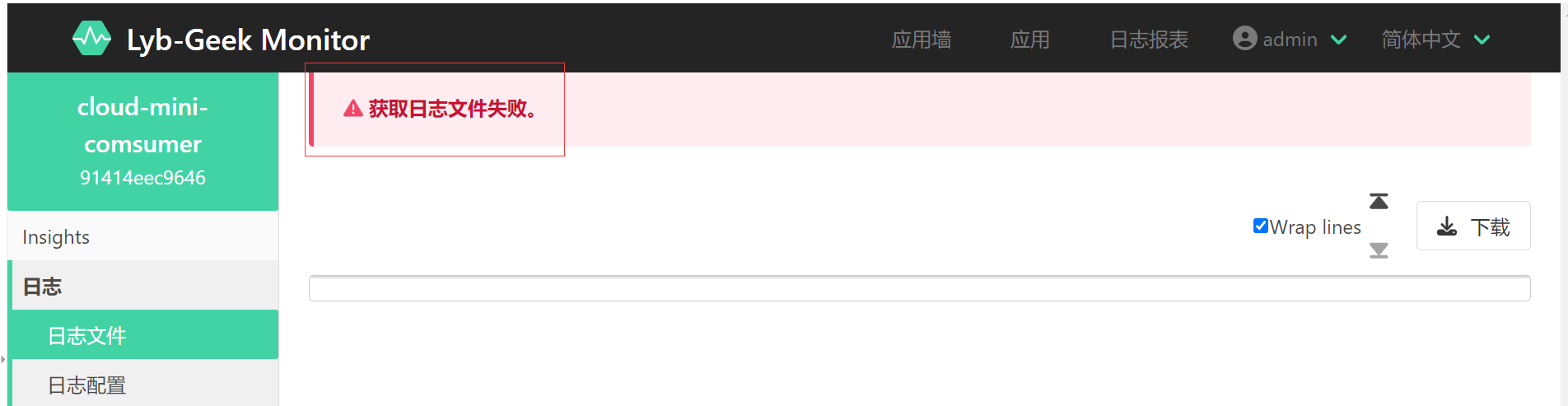
那就很诡异,明明按官网配置了,后面排查发现,其他服务可以出现日志,他们配置日志目录底下,都会生成一个spring.log日志,那意味着只要能生成spring.log即可。于是我们调整一下logback-spring,将
<include resource="org/springframework/boot/logging/logback/defaults.xml"/>调整为
<include resource="org/springframework/boot/logging/logback/base.xml" />然后重新访问服务端监控面板
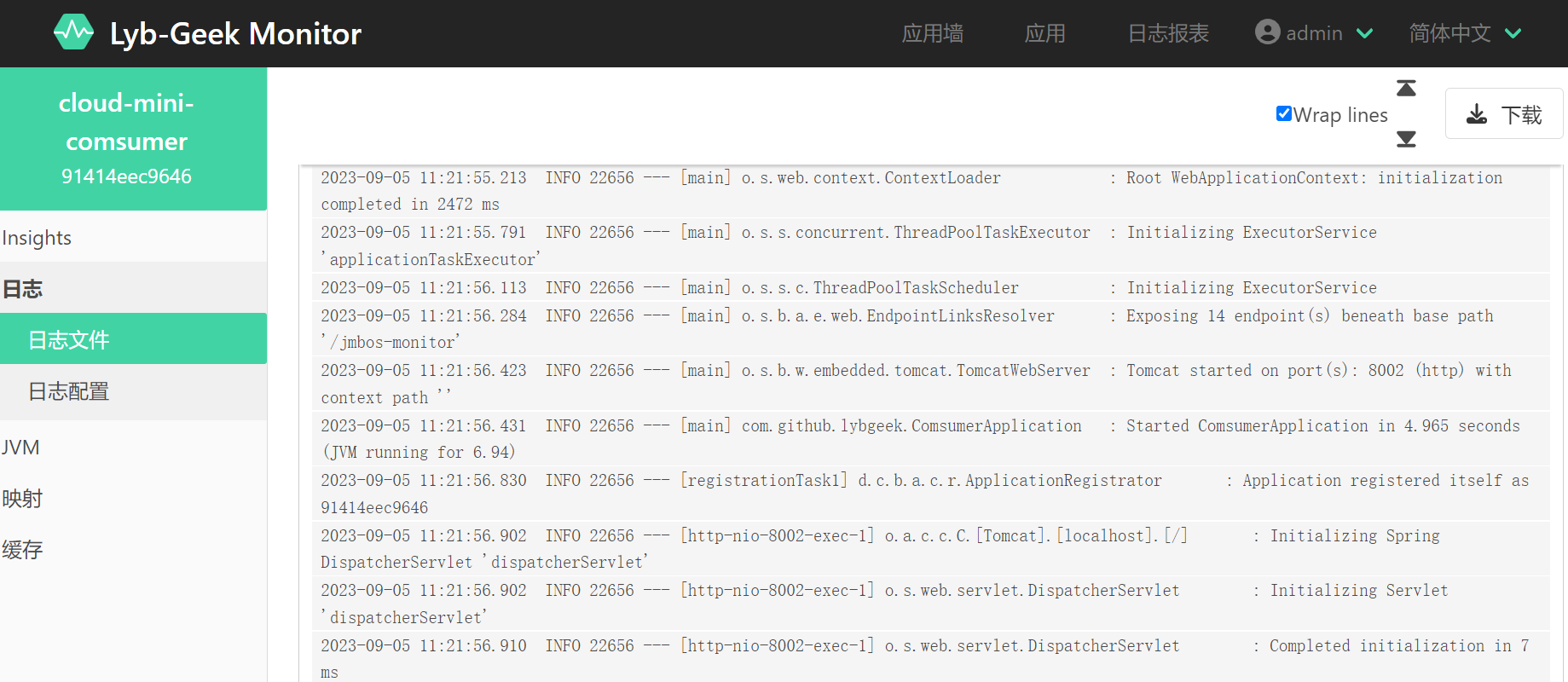
发现有日志出来了。那为毛加了这个base.xml就有用,那是因为这个日志采集的端点是actuator/logfile。因为本文不是讲解源码,我就把相关核心源码,贴在下面,感兴趣的朋友可以根据下面提供的源码,进行debug调试
核心源码
@WebEndpoint(id = "logfile")
public class LogFileWebEndpoint {
private static final Log logger = LogFactory.getLog(LogFileWebEndpoint.class);
private File externalFile;
private final LogFile logFile;
public LogFileWebEndpoint(LogFile logFile, File externalFile) {
this.externalFile = externalFile;
this.logFile = logFile;
@ReadOperation(produces = "text/plain; charset=UTF-8")
public Resource logFile() {
Resource logFileResource = getLogFileResource();
if (logFileResource == null || !logFileResource.isReadable()) {
return null;
return logFileResource;
private Resource getLogFileResource() {
if (this.externalFile != null) {
return new FileSystemResource(this.externalFile);
if (this.logFile == null) {
logger.debug("Missing 'logging.file.name' or 'logging.file.path' properties");
return null;
return new FileSystemResource(this.logFile.toString());
}public class LogFile {
* The name of the Spring property that contains the name of the log file. Names can
* be an exact location or relative to the current directory.
* @deprecated since 2.2.0 in favor of {@link #FILE_NAME_PROPERTY}
@Deprecated
public static final String FILE_PROPERTY = "logging.file";
* The name of the Spring property that contains the directory where log files are
* written.
* @deprecated since 2.2.0 in favor of {@link #FILE_PATH_PROPERTY}
@Deprecated
public static final String PATH_PROPERTY = "logging.path";
* The name of the Spring property that contains the name of the log file. Names can
* be an exact location or relative to the current directory.
* @since 2.2.0
public static final String FILE_NAME_PROPERTY = "logging.file.name";
* The name of the Spring property that contains the directory where log files are
* written.
* @since 2.2.0
public static final String FILE_PATH_PROPERTY = "logging.file.path";
private final String file;
private final String path;
* Create a new {@link LogFile} instance.
* @param file a reference to the file to write
LogFile(String file) {
this(file, null);
* Create a new {@link LogFile} instance.
* @param file a reference to the file to write
* @param path a reference to the logging path to use if {@code file} is not specified
LogFile(String file, String path) {
Assert.isTrue(StringUtils.hasLength(file) || StringUtils.hasLength(path), "File or Path must not be empty");
this.file = file;
this.path = path;
* Apply log file details to {@code LOG_PATH} and {@code LOG_FILE} system properties.
public void applyToSystemProperties() {
applyTo(System.getProperties());
* Apply log file details to {@code LOG_PATH} and {@code LOG_FILE} map entries.
* @param properties the properties to apply to
public void applyTo(Properties properties) {
put(properties, LoggingSystemProperties.LOG_PATH, this.path);
put(properties, LoggingSystemProperties.LOG_FILE, toString());
private void put(Properties properties, String key, String value) {
if (StringUtils.hasLength(value)) {
properties.put(key, value);
@Override
public String toString() {
if (StringUtils.hasLength(this.file)) {
return this.file;
return new File(this.path, "spring.log").getPath();
}加了那个logback-base可以的原因是,点开base.xml

6、客户端与注册中心集成
说实话spring-boot-admin我看过的,基本上都是用在微服务场景比较多,因此后面的内容,我以集成注册中心为核心来讲解示例,通过url配置服务端监控地址就不再论述。
a、 在客户端项目的pom引入eureka-client GAV
<dependency>
<groupId>org.springframework.cloud</groupId>
<artifactId>spring-cloud-starter-netflix-eureka-client</artifactId>
</dependency>b、 配置eureka 客户端相关信息
eureka:
instance:
instance-id: ${spring.application.name}:${spring.cloud.client.ip-address}:${spring.application.instance_id:${random.uuid}}
prefer-ip-address: ${PREFER_IP:false} #是否选择IP注册
# ip-address: ${IP_ADDRESS:localhost} #指定IP地址注册
lease-renewal-interval-in-seconds: 5 #续约更新时间间隔(默认30秒),使得eureka及时剔除无效服务
lease-expiration-duration-in-seconds: 10 #续约到期时间(默认90秒)
hostname: ${HOSTNAME:${spring.application.name}}
metadata-map:
ipAddress: ${spring.cloud.client.ip-address}
management:
address: ${spring.cloud.client.ip-address}
client:
service-url:
defaultZone: ${EUREKA_CLIENT_SERVICEURL_DEFAULTZONE:http://localhost:8761/eureka/}
#缩短延迟向服务端注册的时间、默认40s
initial-instance-info-replication-interval-seconds: 10
#提高Eureka-Client端拉取Server注册信息的频率,默认30s
registry-fetch-interval-seconds: 5注: 客户端和服务端集成的eureka地址必须得同一个
客户端和服务端同时配置好注册中心后,我们访问一下服务端监控面板

和用url配置服务端地址的效果一样,到这边大体就差不多了。但是实际使用,没那么简单。我们列举几种场景
场景一:客户端的默认端点不是actuator
因为公司有时候会有等保要求,正常是不能直接暴露actuator端点,所以我们客户端,可能会将端点路径改个名字,比如改成如下
management:
endpoints:
base-path: ${MONINTOR_BASE_PATH:/lyb-geek}
exposure:
include: "*"此时通过服务端监控面板访问
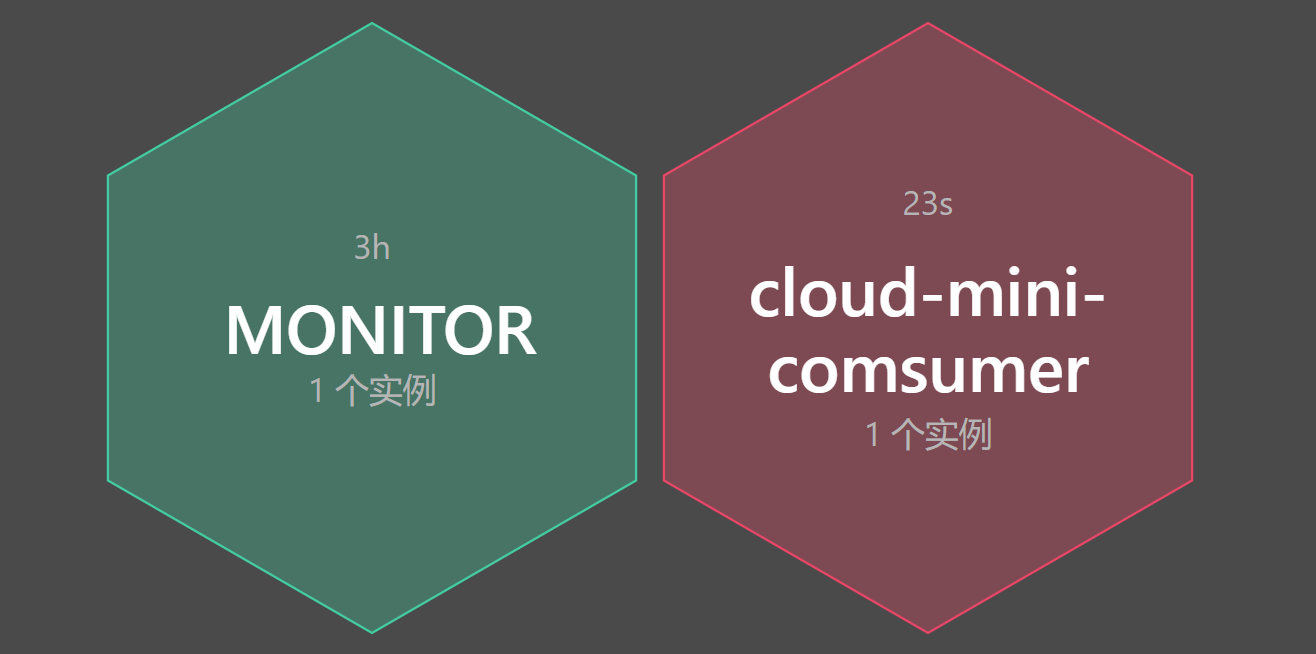
会发现爆红了,点击爆红的面板进去

健康检测404,我们可以通过配置注册中心的元数据,示例如下
eureka:
instance:
metadata-map:
management:
context-path: ${management.endpoints.web.base-path:/actuator}此时我们再访问服务端监控面板
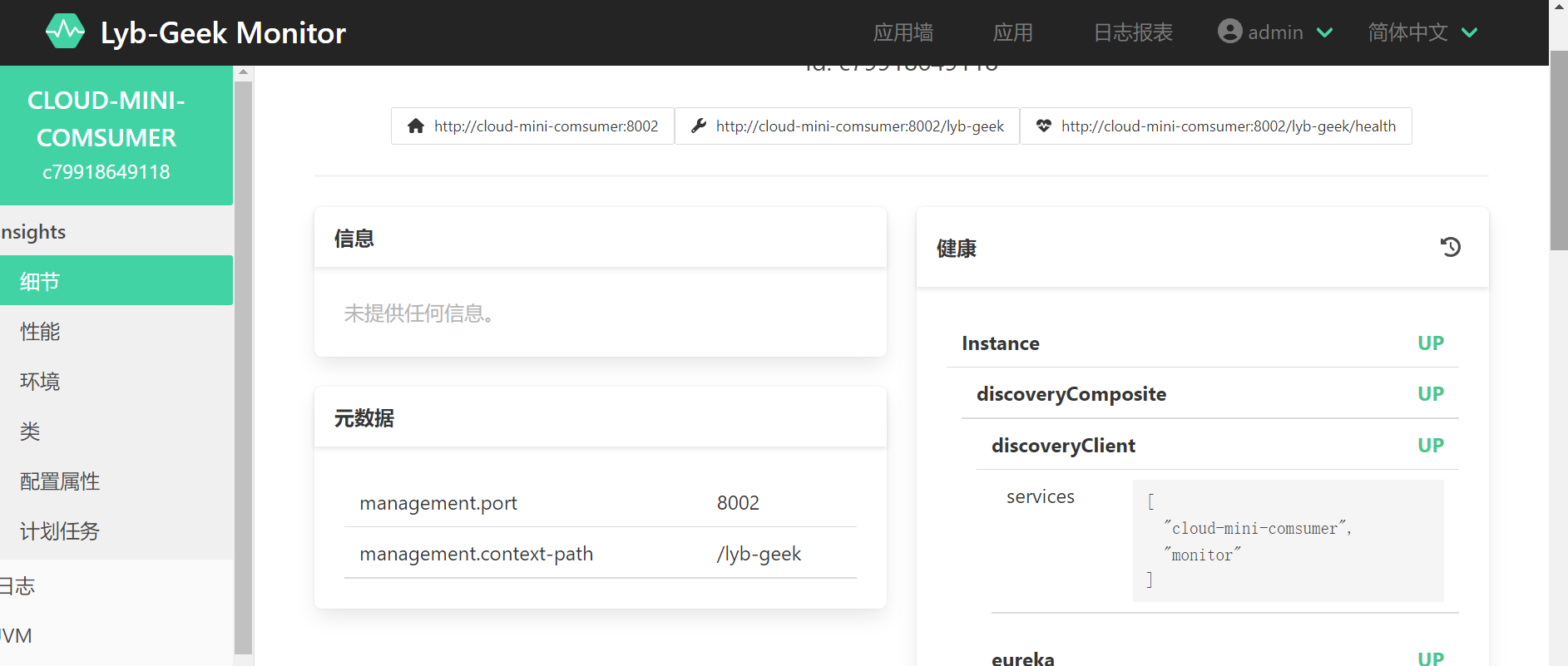
发现可以正常访问了。
场景二:客户端的actuator需要认证才能访问
当我们没有通过认证,直接访问服务端监控面板时


会出现401,未授权访问,此时我们在注册中心配置形如下内容
eureka:
instance:
metadata-map:
user.name: ${spring.security.user.name}
user.password: ${spring.security.user.password}访问服务端监控面板

已经可以正常访问
场景三:客户端通过hostName注册到注册中心,服务端监控面板只显示一个实例
这个场景出现在容器化部署,因为此时hostName和port都一样,因此这个客户端就被当成是同一个。此时通过如下配置
eureka:
instance:
metadata-map:
management:
address: ${spring.cloud.client.ip-address}通过配置management.address指定ip
注: 想知道spring-boot-admin可以支持哪些注册中心元数据,可以查看官网
https://docs.spring-boot-admin.com/current/server.html

也看可以查看源码
de.codecentric.boot.admin.server.cloud.discovery.DefaultServiceInstanceConverter如何为spring-boot-admin集成告警
以集成邮件告警为例,在服务端的POM引入邮件发送的GAV
<dependency>
<groupId>org.springframework.boot</groupId>
<artifactId>spring-boot-starter-mail</artifactId>
</dependency>在服务端的application.yml配置邮件发送配置
spring:
mail:
host: ${MAIL_HOST:邮箱服务器地址}
port:
username: ${MAIL_USERNAME:邮箱服务器用户名}
password: ${MAIL_PWD:邮箱服务器密码}
protocol: ${MAIL_PROTOCOL:smtp}
default-encoding: UTF-8
properties:
mail.smtp.auth: true
mail.smtp.starttls.enable: true
mail.smtp.starttls.required: true
mail.smtp.socketFactory.port: ${MAIL_SMTP_SOCKETFACTORY_PORT:465}
mail.smtp.socketFactory.class: javax.net.ssl.SSLSocketFactory
mail.smtp.socketFactory.fallback: false
mail.smtp.ssl.protocols: ${MAIL_SMTP_SSL_PROTOCOLS:TLSv1}配置邮件通知接收人和发送人
spring: