羊城晚报记者 李丽
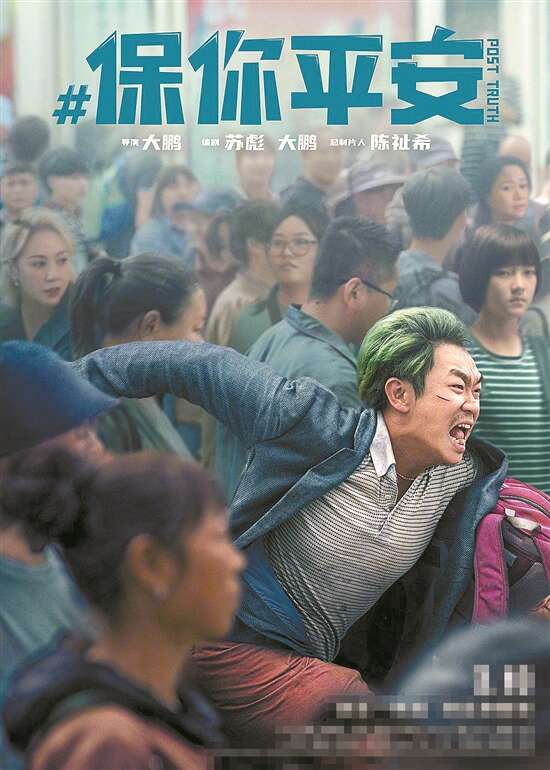 大鹏扮演的魏平安千里追踪,寻找信谣传谣者
大鹏扮演的魏平安千里追踪,寻找信谣传谣者
 《保你平安》的演员有不少是大鹏的老朋友 詹淑真 摄
《保你平安》的演员有不少是大鹏的老朋友 詹淑真 摄
 王圣迪扮演魏平安的女儿魏磨砺,在父亲的鼓励下勇敢仗义
王圣迪扮演魏平安的女儿魏磨砺,在父亲的鼓励下勇敢仗义
 李雪琴扮演的魏如意也是一位信谣者
李雪琴扮演的魏如意也是一位信谣者
 马丽10年前跟大鹏合作过《屌丝男士》第二季
马丽10年前跟大鹏合作过《屌丝男士》第二季
 宋茜跟大鹏合作过《缝纫机乐队》
宋茜跟大鹏合作过《缝纫机乐队》
大鹏执导的电影《保你平安》上映6天,连续保持单日票房冠军。影片在豆瓣获得7.9分的高分,好于93%的喜剧片。
《保你平安》探讨了一个严肃的主题:一句不负责任的网络谣言,究竟能掀起多大的风波?影片近日在广州路演,活动中主演王迅倡议:“面对网络事件时,首先保留一份善意,同时作出自己的判断。如果觉得自己判断不准,就不要轻易去传播言论,这样就不会给更多的人造成伤害。”
造谣一张嘴,辟谣跑断腿
作为一部现实题材喜剧,《保你平安》讲述了一个由谣言引发的故事。落魄主播魏平安在一次直播中,成功卖出了一块墓地。墓地的主人过世后,却被人在网上抹黑造谣。为了一句承诺,魏平安踏上了漫漫查谣辟谣之路。
“造谣一张嘴,辟谣跑断腿。”在影片中,大鹏扮演的魏平安千里追踪,顺藤摸瓜找到了多位传谣者和信谣者——李雪琴扮演的亲妹妹魏如意、尹正扮演的宠物美容师Tony、马丽扮演的大集团总裁冯总……而这天,大鹏带来跟广州观众见面的演员张林,在片中饰演的则是谣言的始作俑者——网友“完美先生421”。此人造谣的动机,令片中所有人哭笑不得:就为了拿流量换币,免费读一个章节的网络小说!
武侠片,对暴力说不
网络谣言有多可怕?《保你平安》通过片中各角色的台词说出:“吃个瓜而已,用得着这么认真吗?”“别管了,一旦网上有人这么说,你就再也无法证明它不是。”人人都没意识到自己做错,然而恶果已在网络上越滚越大。
除了魏平安辟谣这条主线,《保你平安》还用其女魏磨砺被网暴的经历,多方位展现网络谣言的危害,并鼓励受害者从自我怀疑中勇敢走出来。影片里,王圣迪扮演的魏磨砺受到父亲行动的鼓舞,勇敢为被陷害的同学发声,却遭到小团体的报复,被人拍了腿上的胎记视频并发到网上。魏平安心疼女儿,后悔鼓励她发声,却被女儿安慰:“我们没有做错。”女儿还表示,她将从此不再掩盖自己的身体缺陷。父女俩勇敢又仗义,有网友因此形容《保你平安》是一部“现代武侠片”。
心中存善意,不随波逐流
对于网络言论的杀伤力,主演王迅自嘲“有发言权”。“作为公众人物,肯定经常被人议论。但说实话,你既然干了这一行,就得去面对。”王迅笑言,每次看到网上有人议论自己,他都尽量保持一个好心态,“不管说我好还是不好,我先心中窃喜——怎么着,最近火了吗?作为演员,有人议论你,起码说明你还有一定的存在感。说我好,我收藏;说我不好,我调整。其他的不要看太多,看多了确实也睡不着觉。”
王迅认为,如今网络环境整体趋于理性,但偶尔仍有谣言伤人的现象发生:“我们公众人物面对得多,心理承受能力还强一些,但普通人可能承受力就差些。所以希望大家看完这部电影后,在面对一些网络事件时,首先保留一份善意,同时作出自己的判断。如果觉得自己判断不准,就不要轻易去传播言论,这样就不会给更多的人造成伤害,我们的网络环境也会越来越温馨。大家一定不要随波逐流,谢谢。”
幕后故事
大鹏新片处处是故友
大鹏是个念旧的人,《保你平安》里藏着不少“彩蛋”,埋有大鹏本人的情感线索。此外,影片的演员阵容里,也有不少都是大鹏的老朋友。
籍安和集安
《保你平安》中,魏平安所在的城市叫“籍安”。大鹏承认,“籍安”其实是他家乡吉林集安的化用:“我本人是一个从东北到北京发展的小镇青年,我的家乡就是电影里展现的那个地方,它叫集安。我一直希望能用自己现在所能做到的一切,让更多的人关注到这个东北的小城。”
事实上,集安不仅出现在《保你平安》里,它还是大鹏前两部电影《缝纫机乐队》和《吉祥如意》的拍摄地。而《吉祥如意》这部以大鹏的家人为主角的电影,其诞生也正源于大鹏在为《缝纫机乐队》选景时,回家探望姥姥的一段经历。当时,大鹏离开姥姥家的时候,姥姥站在路口,拄着拐棍,目送他离开。他回头看到这一幕,心中发酸的同时也产生了要拍一部家庭题材现实主义影片的想法。
马丽和王迅
在片中扮演女霸总的马丽,10年前跟大鹏合作过《屌丝男士》第二季。这次收到大鹏邀请,她立刻答应:“我等你10年了!”此外,宋茜、于洋、乔杉、梁超,过去均跟大鹏合作过《缝纫机乐队》。大鹏一拍电影,就聚齐了自己的“朋友圈”。
扮演“完美先生421”的张林,则是2017年大鹏出演袁和平执导的《奇门遁甲》时认识的。“因为那部戏,我俩在一起相处了很长时间。后来,我俩又一起拍了一部网剧叫《双探》,小林的敬业给我留下了很深的印象。记得当时东北零下三十多度,他扮演的那个角色还要脱光了衣服待在冷库,拍摄时特别辛苦。”大鹏说,“好演员应该有更多被看见的机会,所以我这次也请他来参演。”
当然也有新朋友。《保你平安》中,王迅饰演魏平安的好友兼事业搭档祁致富。在广州路演时,大鹏透露自己邀王迅出演的过程:“一次参加某部电影的首映礼活动,我俩正好坐在一起,散场之后又正好搭了同一部电梯,真是很有缘分。当时电梯里没别人,我俩面面相觑。我就跟迅哥说,我正在写一个故事,里头有个角色适合你,希望我俩能一起合作。”
潇洒哥和赵英俊
《保你平安》片尾有一行字幕:献给爱喝可乐的潇洒哥。在这次广州路演中,导演大鹏透露,“潇洒哥”是他去世的好友——著名音乐人赵英俊。
大鹏说:“赵英俊是我的好朋友,他的网名就是‘潇洒哥’。我之前的几部电影都是他写的主题曲,但前年他因病离开了我们,所以我想用这样的方式来怀念他。”
2015年,大鹏的导演处女作《煎饼侠》上映,其中的同名主题曲便由赵英俊创作。2017年,大鹏第二部导演作品《缝纫机乐队》上映,赵英俊不但以音乐总监的身份为影片创作歌曲《都选C》《塑料袋》《丁建国写的歌》,还亲自出镜客串。2021年2月3日,赵英俊因病去世,年仅44岁。
大鹏透露,2020年《保你平安》的剧本创作完成后,他曾第一时间给赵英俊看,当时赵英俊的反应就是:“赶紧拍!”但影片在2021年6月开机时,赵英俊已经去世,这成了大鹏永远的遗憾。他后来回想起赵英俊那句“赶紧拍”,才后知后觉地意识到当时对方已经病了。
赵英俊生前喜欢喝可乐,这个细节也被大鹏用到了《保你平安》中。电影里,魏平安的墓地客户韩露是孤儿,小时候的生日愿望就是喝一瓶可乐。
赵英俊曾为电影《缝纫机乐队》创作的歌曲《都选C》,这次以插曲的形式再次出现在《保你平安》中。大鹏说:“这部电影里有他的歌,有他的名字,我相信大家都不会忘了他。只要他被记得,那他就没有离开我们。”
绿头发和丹尼斯
在电影里,网名“籍安断尾虎”的魏平安有一头标志性的绿头发。大鹏说:“这是因为我小时候特别喜欢一个球星叫丹尼斯·罗德曼。他每逢重大比赛,都会给自己的头发换个发色,让球迷有惊喜。所以,我在这部戏里也换了好几次发色。”
大鹏透露:“片尾有一个镜头,是小时候的韩露遇到年轻时的魏平安,魏平安给她买了一瓶可乐。当时,魏平安的头发是红色的。此外,魏平安家里有很多老照片,里头魏平安的头发则是黄色的。”
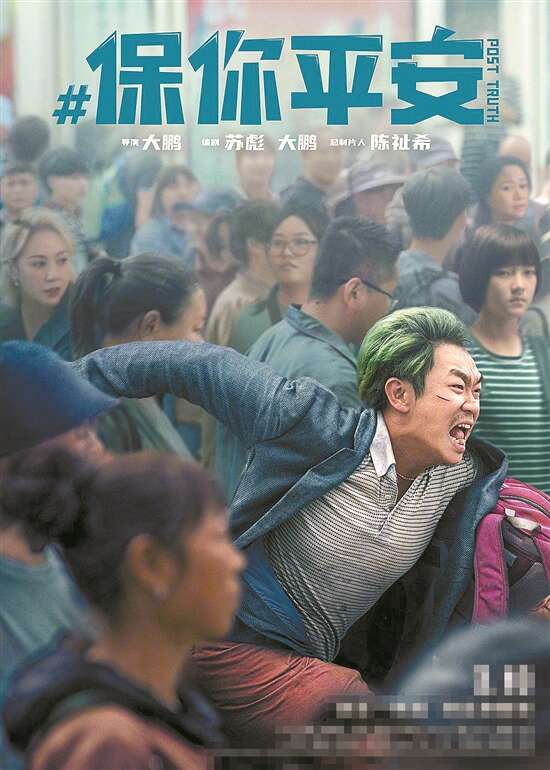 大鹏扮演的魏平安千里追踪,寻找信谣传谣者
大鹏扮演的魏平安千里追踪,寻找信谣传谣者
 《保你平安》的演员有不少是大鹏的老朋友 詹淑真 摄
《保你平安》的演员有不少是大鹏的老朋友 詹淑真 摄
 王圣迪扮演魏平安的女儿魏磨砺,在父亲的鼓励下勇敢仗义
王圣迪扮演魏平安的女儿魏磨砺,在父亲的鼓励下勇敢仗义
 李雪琴扮演的魏如意也是一位信谣者
李雪琴扮演的魏如意也是一位信谣者
 马丽10年前跟大鹏合作过《屌丝男士》第二季
马丽10年前跟大鹏合作过《屌丝男士》第二季
 宋茜跟大鹏合作过《缝纫机乐队》
宋茜跟大鹏合作过《缝纫机乐队》