奇葩说框架之SFC编译原理
1.从vue打包说起
vue打包版本说明
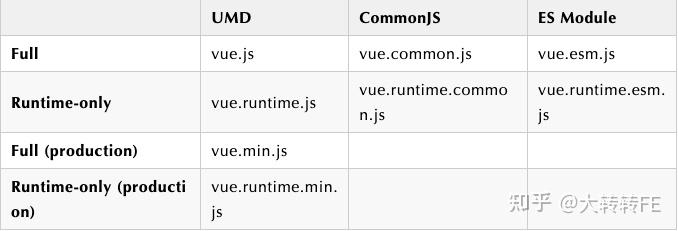
vue源码编译文件从功能角度主要分为两个类型: Full 版本和 Runtime-only 版本。
Full 版本包括编译器和运行时代码,其中编译器是具有将模板字符串转换成为 js render 函数功能的代码,运行时是具有生成VUE实例、渲染插入虚拟DOM等功能的代码。
其中, Runtime-only 版本相比于 Full 版本,体积减少了 30% 。同时将编译时和运行时分开,也提高了性能。
因此 Runtime-only 版本是性能方面的首选。要使用 Runtime-only 版本,最佳实践就是通过单文件组件的方式开发,提前完成编译工作。
2.单文件组件
Vue 中单文件组件(single-file components,SFC )为扩展名为 .vue 的文件,示例如下:
<template>
<p>{{msg}},world</p>
</template>
<script>
export default {
data(){
return {
msg: 'hello'
</script>
<style lang="scss" scoped>
color: red;
</style>我们平常在项目中开发使用的一般都是这种单文件组件。一个单文件组件可以包含四个部分:template、script、styles、customBlocks。
那么一个 SFC 是如何变成可以在浏览器上执行的代码呢?这就涉及到对于单文件组件的编译问题了。
3.单文件组件的编译
在通常的项目中,我们一般会使用 webpack+vue-loader[1] 的方式编译单文件组件。先看简单的 webpack 配置文件:
const VueLoaderPlugin = require("vue-loader/lib/plugin");
module.exports = {
module: {
rules: [
test: /.vue$/,
use: [{ loader: "vue-loader" }],
plugins: [
new VueLoaderPlugin()
};可以看到,配置 vue-loader 的同时,还需要配置一个 plugin 。说到这里为了后面的内容能合理的展开,需要先了解一些 Webpack 方面的前置知识:
1、Webpack的loader和plugin有何区别?
loader是一个转换器,可以将A文件编译成B文件,主要用于将非js模块转换成为js模块,例如,将less通过less-loader转换成为css,通过css-loader进行css引用处理等,最后通过style-loader将css转换为脚本加载的js文件。
而plugin是一个扩展器,监听webpack打包过程中的某些节点,执行更为广泛的任务。从性能优化到代码压缩,从定义环境变量到重写html文件,功能强大到可以用来处理各种各样的任务。
2、Webpack中loader的执行顺序是怎么样的?
在 Webpack 中,loader 可以被分为 4 类:pre 前置、post 后置、normal 普通和 inline 行内,四种loader调用先后顺序为:pre > normal > inline > post 。在相同种类loader的情况下,调用的优先级为,自下而上,自右向左,pitch情况下,则反过来。
前置知识预览完后,我们先了解一下整体 SFC 编译过程。整个过程可以划分为两个阶段:
1.plugin执行阶段
该阶段其实就是前文中webpack配置文件中的VueLoaderPlugin代码执行过程。VueLoaderPlugin的核心任务只有一个就是重组rules,包括将pitcher loader和已有规则的clone处理后加入webpack配置信息module.rules中。可以理解为vue-loader有些复杂的东西不想让用户费脑筋,所以他自己在plugin阶段自动实现了。
2.loader执行阶段
由于在plugin阶段动态注入了pitcher loader、clone rules,因此loader阶段主要包括:
a、SFC文件调用vue-loader生成中间结果webpack module;
b、新生成的webpack module命中resourceQuery规则,调用pitcher loader,根据不同的处理逻辑,继续生成新的中间结果webpack module;
c、再次生成的新webpack module命中plugin阶段clone处理的具体loader,直接调用具体loader做处理。
下面具体看看每个过程。
先看 vue-loader 。对于一个 loader 来说,输入参数是上一个 loader 产生的结果或者资源文件,这里其实就是 .vue 文件。
拿到了文件内容,第一步会进行解析。
开始解析 SFC ,其实就是根据不同的 block 来拆解对应的内容,解析功能由 @vue/component-compiler-utils 和 vue-template-compiler 提供。
上文例子中的单文件组件将会被解析为如下对象:
{template:
{ type: 'template',
content: '\n<div>\n<p>{{a}},world</p>\n</div>\n',
start: 21,
end: 62 },
script:
{ type: 'script',
content:
'//\n//\n//\n//\n//\n\nexport default {\n data () {\n return {\n msg: \'hello\'\n }\n }\n}\n',
start: 83,
attrs: {},
end: 158,
{ version: 3,
sources: [Array],
names: [],
mappings: ';;;;;;AAMA;AACA;AACA;AACA;AACA;AACA;AACA',
file: 'source.vue',
sourceRoot: 'example',
sourcesContent: [Array] } },
styles:
[ { type: 'style',
content: '\n\n\n\n\n\n\n\n\n\n\n\n\n\n\n\np {\n color: red;\n}\n',
start: 183,
attrs: [Object],
module: true,
end: 207,
map: [Object] } ],
errors: [] }
对于转换生成的解析对象继续处理, template 模块生成模块导入语句:
import { render, staticRenderFns } from "./source.vue?vue&type=template&id=27e4e96e&
script 模块生成模块导入语句:
import script from "./source.vue?vue&type=script&lang=js&"
export * from "./source.vue?vue&type=script&lang=js&"
styles 模块生成模块导入语句:
import style0 from "./source.vue?vue&type=style&index=0&module=true&lang=css&"
可以看到生成的代码里,又进行了新的一轮 vue 模块的导入,但每个导入都增加了参数部分,如 template 模块生成模块导入语句包含了 '?vue&type=template&id=27e4e96e' 参数。
导入过程中,根据前文前置知识中关于 webpack loader 的执行顺序,首先会执行具有pitch属性的 pitcher loader 。而 pitcher loader 依据 resourceQuery 中是否带有 'vue' ,恰好匹配到了这些新的 vue模块 的导入。
到这里就摊牌了, pitcher loader 就是为了拦截这里生成的 vue模块 请求而生的。 pitcher loader 拦截了 vue模块 后,会找出 template 和 style 这两种模块,分别插入 vue-loader 自带的 templateLoader 和 stylePostLoader 这两种 loader 。
templateLoader 的主要作用就是将 template模板文件 编译成为 render函数 ,模板编译过程请参考往期文章: 你真的了解vue模版编译么?[2] 。
stylePostLoader 主要用于处理 scope css 。
经过 pitcher loader 处理之后,模块解析又会找到 Vue Loader 源码里去再走一遍逻辑。但是这次会走入 selectBlock 这个模块进行处理。源码在vue-loader的select.js文件中:
if (query.type === `template`) {
if (appendExtension) {
loaderContext.resourcePath += '.' + (descriptor.template.lang || 'html')
loaderContext.callback(
null,
descriptor.template.content,
descriptor.template.map
return
// script
if (query.type === `script`) {
if (appendExtension) {
loaderContext.resourcePath += '.' + (descriptor.script.lang || 'js')
loaderContext.callback(
null,
descriptor.script.content,
descriptor.script.map
return
// styles
if (query.type === `style` && query.index != null) {
const style = descriptor.styles[query.index]
if (appendExtension) {
loaderContext.resourcePath += '.' + (style.lang || 'css')
loaderContext.callback(
null,
style.content,
style.map
return
// custom
if (query.type === 'custom' && query.index != null) {
const block = descriptor.customBlocks[query.index]
loaderContext.callback(
null,
