- 输入网页链接,自动生成快照
- 标签化管理网页链接
|
|
怕考试的木耳 · 软件分享库合集链接汇总推荐_蓝奏云软件分享链 ...· 5 月前 · |
|
|
精明的日记本 · 江西省发布第三批非法集资严重失信人名单 ...· 1 年前 · |
|
|
奔放的梨子 · Creating Word ...· 2 年前 · |
|
|
奔跑的苦咖啡 · 地藏菩萨本愿经讲记(第十三卷)· 2 年前 · |
|
|
愤怒的菠萝 · 异兽魔都(林田球创作的系列漫画)_搜狗百科· 2 年前 · |
问
未处理的异常ScrollController未附加到任何滚动视图
EN
我总是会犯这个错误,我不明白为什么会发生这个错误。该应用程序启动非常好,但是当我尝试登录它时,它会阻塞并抛出这个错误。有人能告诉我我做错了什么吗?
E/flutter ( 3070): [ERROR:flutter/lib/ui/ui_dart_state.cc(157)] Unhandled Exception: 'package:flutter/src/widgets/scroll_controller.dart': Failed assertion: line 110 pos 12: '_positions.isNotEmpty': ScrollController not attached to any scroll views.
[38;5;244mE/flutter ( 3070): #0 _AssertionError._doThrowNew (dart:core-patch/errors_patch.dart:42:39)[39;49m
[38;5;244mE/flutter ( 3070): #1 _AssertionError._throwNew (dart:core-patch/errors_patch.dart:38:5)[39;49m
[38;5;244mE/flutter ( 3070): #2 ScrollController.position[39;49m
[38;5;244mE/flutter ( 3070): #3 PageController.animateToPage[39;49m
[38;5;248mE/flutter ( 3070): #4 _PreviewMobilePortraitState.initState.<anonymous closure>[39;49m
[38;5;244mE/flutter ( 3070): #5 _rootRunUnary (dart:async/zone.dart:1134:38)[39;49m
[38;5;244mE/flutter ( 3070): #6 _CustomZone.runUnary (dart:async/zone.dart:1031:19)[39;49m
[38;5;244mE/flutter ( 3070): #7 _CustomZone.runUnaryGuarded (dart:async/zone.dart:933:7)[39;49m
[38;5;244mE/flutter ( 3070): #8 _CustomZone.bindUnaryCallbackGuarded.<anonymous closure> (dart:async/zone.dart:970:26)[39;49m
[38;5;244mE/flutter ( 3070): #9 _rootRunUnary (dart:async/zone.dart:1138:13)[39;49m
[38;5;244mE/flutter ( 3070): #10 _CustomZone.runUnary (dart:async/zone.dart:1031:19)[39;49m
[38;5;244mE/flutter ( 3070): #11 _CustomZone.bindUnaryCallback.<anonymous closure> (dart:async/zone.dart:954:26)[39;49m
[38;5;244mE/flutter ( 3070): #12 _Timer._runTimers (dart:isolate-patch/timer_impl.dart:384:19)[39;49m
[38;5;244mE/flutter ( 3070): #13 _Timer._handleMessage (dart:isolate-patch/timer_impl.dart:418:5)[39;49m
[38;5;244mE/flutter ( 3070): #14 _RawReceivePortImpl._handleMessage (dart:isolate-patch/isolate_patch.dart:174:12)[39;49m我在PreviewMobilePortraitState中的代码如下所示:
@override
void initState() {
super.initState();
//cycle through pages
Timer.periodic(Duration(seconds: 4), (Timer timer) {
if (_currentPage < 3) {
_currentPage++;
} else {
_currentPage = 0;
_pageController.animateToPage(
_currentPage,
duration: Duration(milliseconds: 400),
curve: Curves.easeInCubic,
}回答 1
Stack Overflow用户
发布于 2020-04-30 06:33:12
调用
PageView
时,
_pageController.animateToPage
还没有准备好
您可以使用
addPostFrameCallback
并检查
_pageController.hasClients
代码段
@override
void initState() {
super.initState();
WidgetsBinding.instance.addPostFrameCallback((_) {
Timer.periodic(Duration(seconds: 4), (Timer timer) {
if (_currentPage < 3) {
_currentPage++;
} else {
_currentPage = 0;
if(_pageController.hasClients) {
_pageController.animateToPage(
_currentPage,
duration: Duration(milliseconds: 400),
curve: Curves.easeInCubic,
}模拟这种情况的工作演示
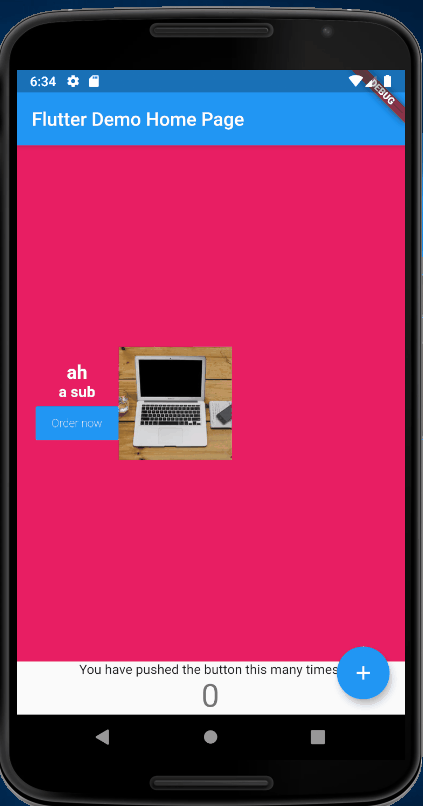
全测试代码
import 'package:flutter/material.dart';
import 'dart:async';
class Feature {
String name;
Color color;
String header;
String subHeader;
String imgUrl;
Feature({this.name, this.color, this.header, this.subHeader, this.imgUrl});
List<Feature> featuredList = [
Feature(
name: "a",
color: Colors.pink,
header: "ah",
subHeader: "a sub",
imgUrl: "https://picsum.photos/250?image=9"),
Feature(
name: "b",
color: Colors.blue,
header: "bh",
subHeader: "b sub",
imgUrl: "https://picsum.photos/250?image=10"),
Feature(
name: "c",
color: Colors.yellow,
header: "ch",
subHeader: "c sub",
imgUrl: "https://picsum.photos/250?image=11")
class WidgetFeatured extends StatefulWidget {
@override
_WidgetFeaturedState createState() => _WidgetFeaturedState();
class _WidgetFeaturedState extends State<WidgetFeatured> {
int _currentPage = 0;
final PageController _pageController = PageController(
initialPage: 0,
@override
void initState() {
super.initState();
WidgetsBinding.instance.addPostFrameCallback((_) {
Timer.periodic(Duration(seconds: 4), (Timer timer) {
if (_currentPage < 3) {
_currentPage++;
} else {
_currentPage = 0;
if(_pageController.hasClients) {
_pageController.animateToPage(
_currentPage,
duration: Duration(milliseconds: 400),
curve: Curves.easeInCubic,
@override
void dispose() {
super.dispose();
_pageController.dispose();
_onPageChanged(int index) {
setState(() {
_currentPage = index;
@override
Widget build(BuildContext context) {
return Container(
height: 200,
child: PageView.builder(
physics: BouncingScrollPhysics(),
scrollDirection: Axis.horizontal,
controller: _pageController,
onPageChanged: _onPageChanged,
itemBuilder: (context, index) => WidgetFeaturedItem(index),
itemCount: featuredList.length,
class WidgetFeaturedItem extends StatelessWidget {
final int indexItem;
WidgetFeaturedItem(this.indexItem);
@override
Widget build(BuildContext context) {
return Container(
padding: const EdgeInsets.all(20),
color: featuredList[indexItem].color,
width: double.infinity,
height: 180,
child: Stack(
children: <Widget>[
children: <Widget>[
Column(
mainAxisAlignment: MainAxisAlignment.center,
children: <Widget>[
Text(
featuredList[indexItem].header,
style: TextStyle(
fontSize: 20,
fontWeight: FontWeight.bold,
color: Colors.white,
Text(
featuredList[indexItem].subHeader,
style: TextStyle(
fontSize: 16,
fontWeight: FontWeight.bold,
color: Colors.white,
FlatButton(
onPressed: () {},
padding: const EdgeInsets.symmetric(
horizontal: 15,
vertical: 3,
color: Theme.of(context).primaryColor,
child: Text(
'Order now',
style: TextStyle(
color: Colors.white,
fontSize: 12,
fontWeight: FontWeight.w100,
Image.network(
featuredList[indexItem].imgUrl,
height: 120,
width: 120,
//width: 335,
fit: BoxFit.cover,
void main() {
runApp(MyApp());
class MyApp extends StatelessWidget {
@override
Widget build(BuildContext context) {
return MaterialApp(
title: 'Flutter Demo',
theme: ThemeData(
primarySwatch: Colors.blue,
visualDensity: VisualDensity.adaptivePlatformDensity,
home: MyHomePage(title: 'Flutter Demo Home Page'),
class MyHomePage extends StatefulWidget {
MyHomePage({Key key, this.title}) : super(key: key);
final String title;
@override
_MyHomePageState createState() => _MyHomePageState();
class _MyHomePageState extends State<MyHomePage> {
int _counter = 0;
void _incrementCounter() {
setState(() {
_counter++;
@override
Widget build(BuildContext context) {
return Scaffold(
appBar: AppBar(
title: Text(widget.title),
body: Center(
child: Column(
mainAxisAlignment: MainAxisAlignment.center,
children: <Widget>[
Expanded(child: WidgetFeatured()),
Text(
'You have pushed the button this many times:',
Text(
'$_counter',
style: Theme.of(context).textTheme.headline4,
floatingActionButton: FloatingActionButton(
onPressed: _incrementCounter,
|
|
奔放的梨子 · Creating Word Application using Excel VBA: Run-time error '429': ActiveX component can't create obje 2 年前 |
|
|
奔跑的苦咖啡 · 地藏菩萨本愿经讲记(第十三卷) 2 年前 |
|
|
愤怒的菠萝 · 异兽魔都(林田球创作的系列漫画)_搜狗百科 2 年前 |