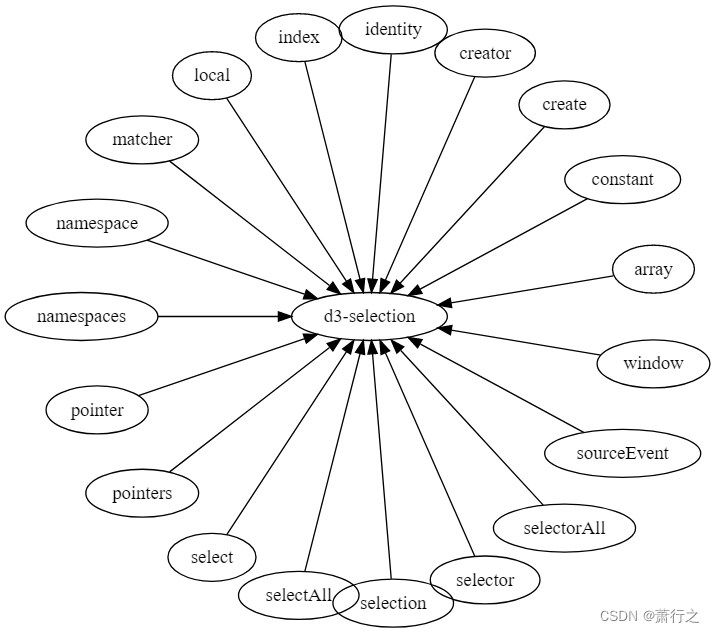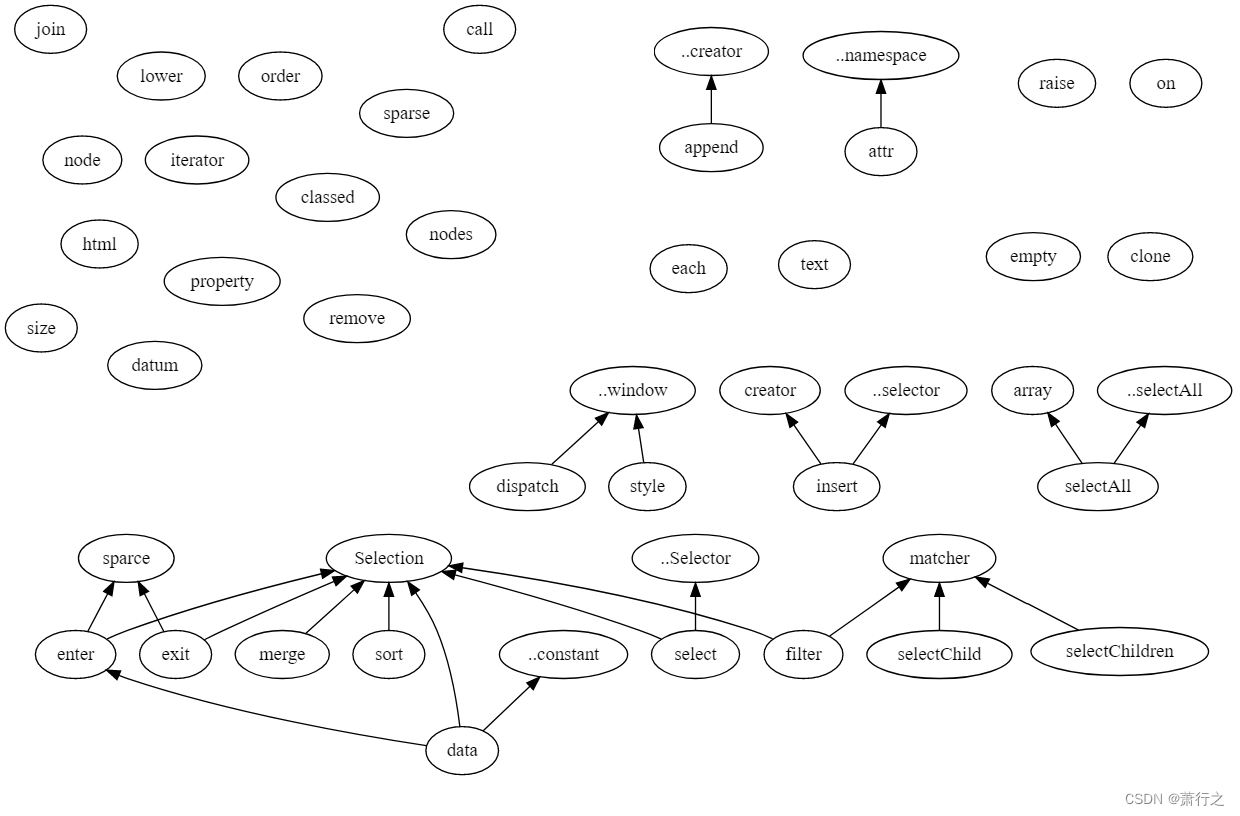-
选择元素
接收w3c 选择器。select选择单个,selectAll选择多个。
select / selectAll / filter / merge / selectChild / selectChildren / matcher / selector / selectorAll / window style
-
修改元素
attr / classed / style / property / text / html / append / insert / remove / clone / sort / order / raise / lower / create / creator
-
加入数据
data / join / enter / exit / datum
-
处理事件
on / dispatch / pointer / pointers
-
控制流
each / call / empty / node / nodes / size /
-
本地变量
local / set / get / remove / toString /
-
命名空间
namespace / namespaces
选择允许对文档对象模型(DOM)进行强大的数据驱动转换:设置属性,样式,属性,HTML或文本内容等。使用数据连接的进入和退出选择,您还可以添加或删除与数据对应的元素。
选择方法通常返回当前选择或新选择,允许通过方法链对给定选择上的多个操作进行简洁应用。例如,要设置当前文档中所有段落元素的类和颜色样式:
d3.selectAll("p") .attr("class", "graf"...
D3 的 selection 跟JQuery一样,都是使用 css 选择器去选 DOM 上的元素 (element),因此使用过 JQ 的人,会比较熟悉使用d3.selection选择对应的元素后,它会返还一个 selection 的物件实体 (或是如果画面上没有元素的话,会建立一个新的实体),之后就可以使用这个实体拥有的函式去调整它的子集合。类似