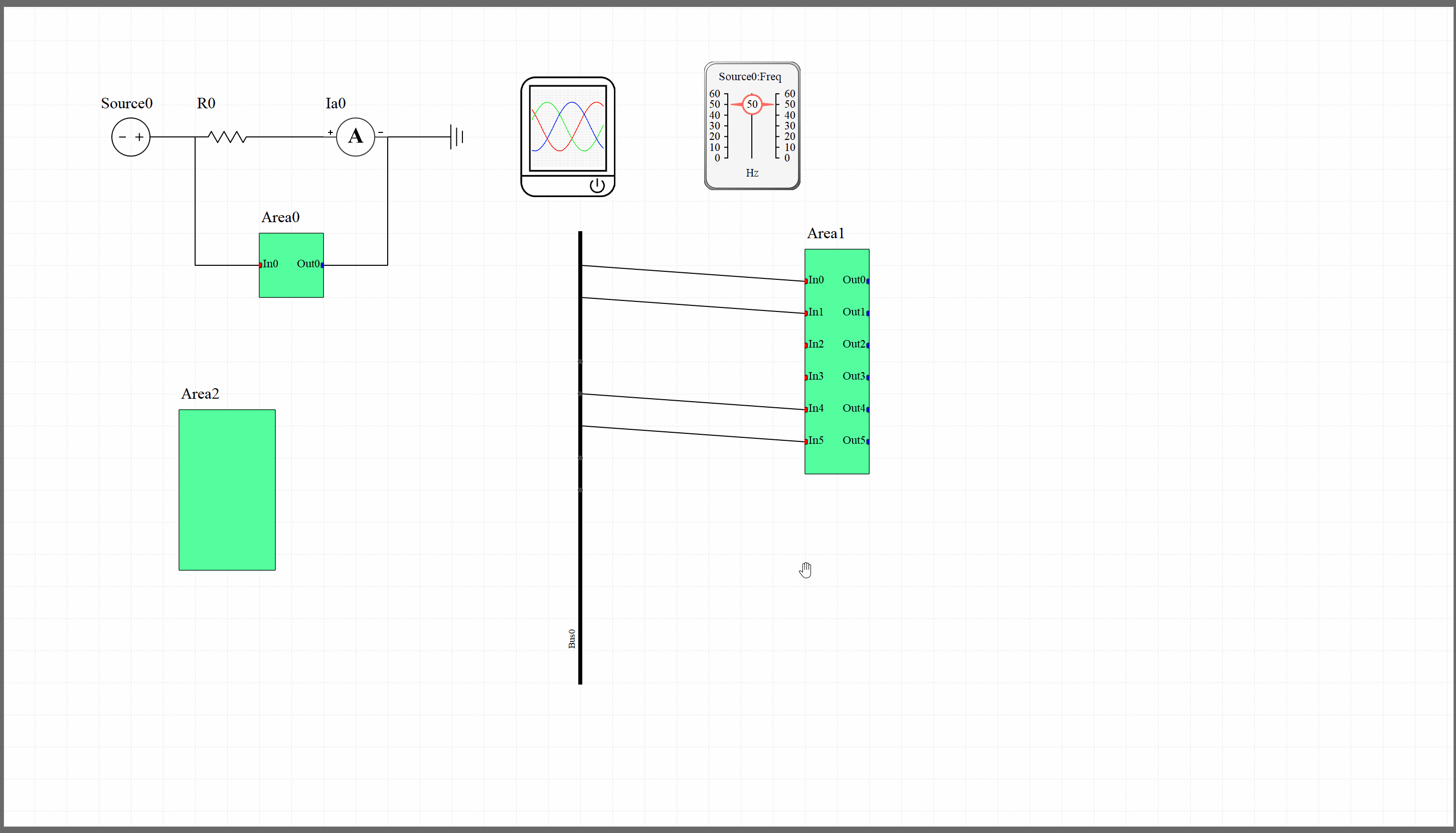一、前言
在Qt的图形视图框架中,视图QGraphicsView是继承自QAbstractScrollArea,所以当场景QGraphicsScene比视图QGraphicsView尺寸要大的时候,就会出现滚动条(水平-垂直)。用户可以拖动滚动条来移动视图,查看场景的不同位置。
但是通过移动滚动条有时候操作很麻烦、不顺手;而且带滚动条还不好看;所以我们可以去除滚动条,并重写视图QGraphicsView的鼠标事件来实现拖拽视图达到和滚动条同样的效果。
二、效果展示
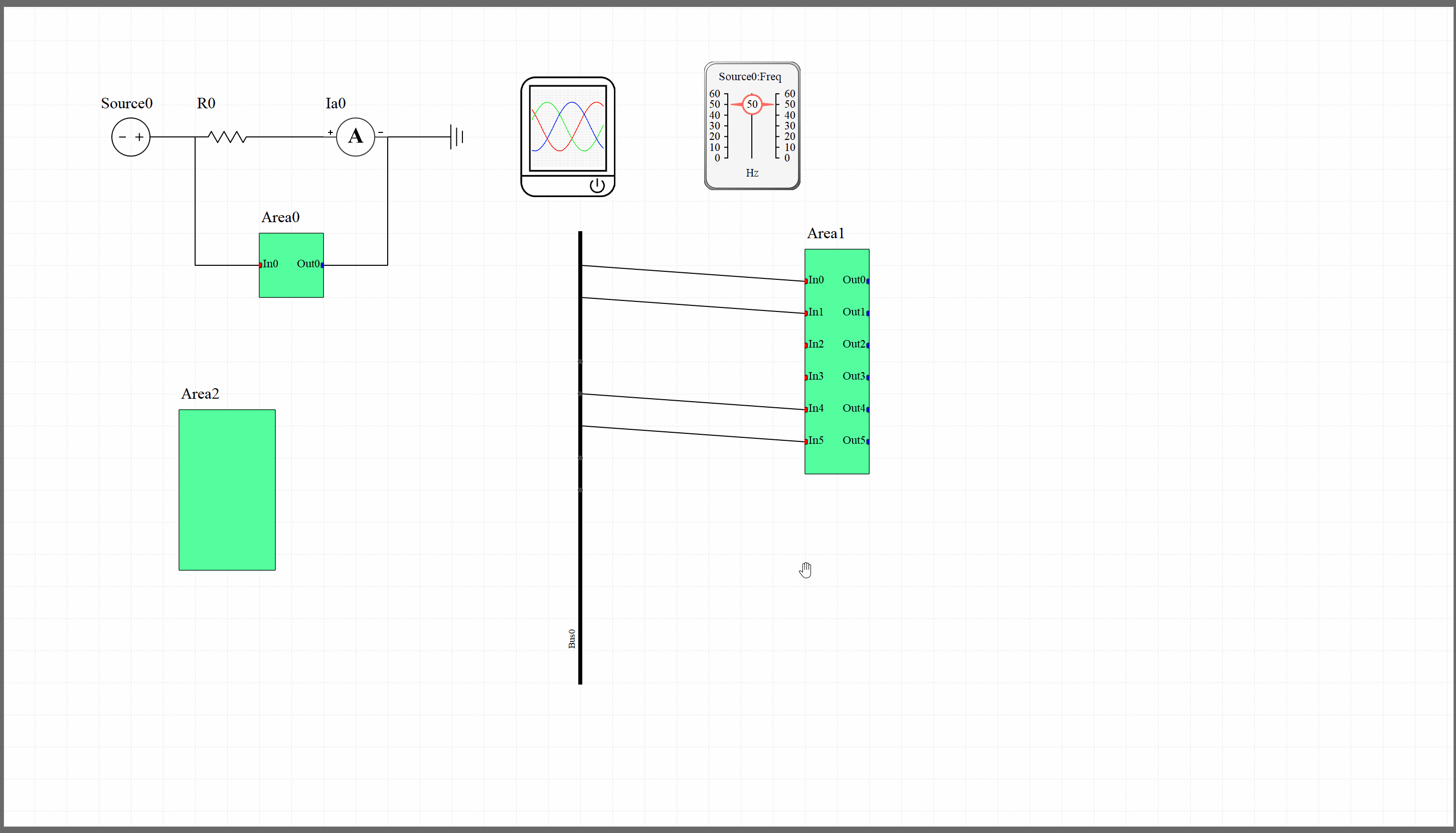
三、详细代码
class ProjectView : public QGraphicsView {
Q_OBJECT
public:
ProjectView(QWidget* parent = 0);
~ProjectView();
QPointF m_lastPointF;
bool isPressed;
protected:
void mousePressEvent(QMouseEvent *event);
void mouseMoveEvent(QMouseEvent* mouseEvent);
void mouseReleaseEvent(QMouseEvent* mouseEvent);
};
ProjectView::ProjectView(QWidget* parent)
: QGraphicsView(parent)
{
this->setMouseTracking(true);
this->setHorizontalScrollBarPolicy(Qt::ScrollBarAlwaysOff);
this->setVerticalScrollBarPolicy(Qt::ScrollBarAlwaysOff);
this->verticalScrollBar()->blockSignals(true);
this->horizontalScrollBar()->blockSignals(true);
this->horizontalScrollBar()->setEnabled(false);
this->verticalScrollBar()->setEnabled(false);
this->verticalScrollBar()->setValue(this->verticalScrollBar()->minimum());
this->horizontalScrollBar()->setValue(this->horizontalScrollBar()->minimum());
this->setViewportUpdateMode(QGraphicsView::FullViewportUpdate);
this->setDragMode(QGraphicsView::RubberBandDrag);
this->setRubberBandSelectionMode(Qt::ContainsItemBoundingRect);
this->setAcceptDrops(true);
}
ProjectView::~ProjectView()
{
//qDebug()<<__FUNCTION__;
}
void ProjectView::mousePressEvent(QMouseEvent* mouseEvent)
{
m_lastPointF = mouseEvent->pos();
isPressed = true;
QGraphicsView::mousePressEvent(mouseEvent);
}
void ProjectView::mouseMoveEvent(QMouseEvent* mouseEvent)
{
if (isPressed ) {
QPointF disPointF = mouseEvent->pos() - m_lastPointF;
m_lastPointF = mouseEvent->pos();
this->scene()->setSceneRect(this->scene()->sceneRect().x() - disPointF.x(),
this->scene()->sceneRect().y() - disPointF.y(),
this->scene()->sceneRect().width(),
this->scene()->sceneRect().height());
this->scene()->update();
}
QGraphicsView::mouseMoveEvent(mouseEvent);
}
void ProjectView::mouseReleaseEvent(QMouseEvent* mouseEvent)
{
if (isPressed) {
isPressed = false;
}
QGraphicsView::mouseReleaseEvent(mouseEvent);
}
python 生成date Python 生成器
在Python中,一边循环一边计算的机制,称为生成器:generator。创建生成器的方法一:只要把一个列表生成式的[]改成(),就创建了一个generator>>> L = [x * x for x in range(10)] #列表生成式
[0, 1, 4, 9, 16, 25, 36, 49, 64, 81]