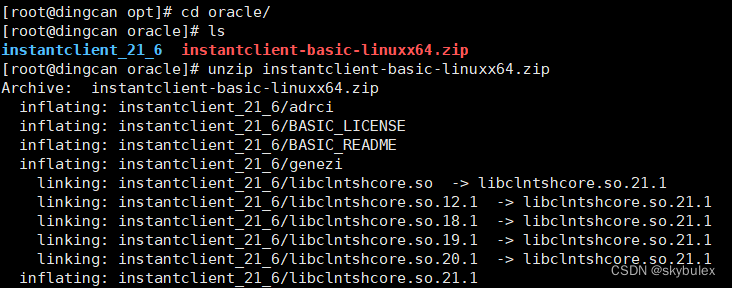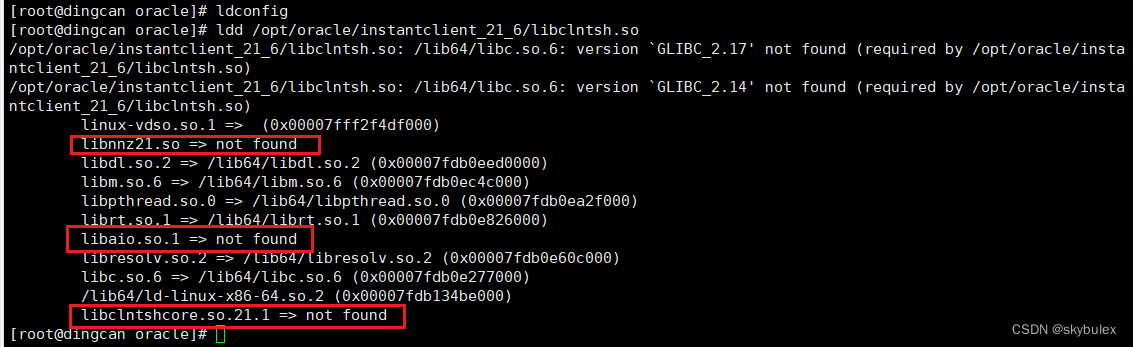Cannot locate a 64-bit Oracle Client library: “libclntsh.so: cannot open shared object file: No such
最新推荐文章于 2024-05-16 14:56:47 发布
skybulex
最新推荐文章于 2024-05-16 14:56:47 发布
阅读量3.7k
今天发现在服务器上的后端代码连接oracle数据库时连接不上,以下是报错信息
Cannot locate a 64-bit Oracle Client library: "libclntsh.so: cannot open shared object file: No such file or directory". See https://oracle.github.io/node-oracledb/INSTALL.html for help
Node-oracledb installation instructions: https://oracle.github.io/node-oracledb/INSTALL.html
You must have 64-bit Oracle Client libraries configured with ldconfig, or in LD_LIBRARY_PATH.
If you do not have Oracle Database on this computer, then install the Instant Client Basic or Basic Light package from
https://www.oracle.com/database/technologies/instant-client/linux-x86-64-downloads.html
解决步骤(注意使用管理员身份,否则可能有权限问题)
一、创建在opt下创建oracle文件夹
mkdir -p /opt/oracle
二、在oracle文件夹中安装oracle client,然后解压
cd /opt/oracle
wget https://download.oracle.com/otn_software/linux/instantclient/instantclient-basic-linuxx64.zip
unzip instantclient-basic-linuxx64.zip
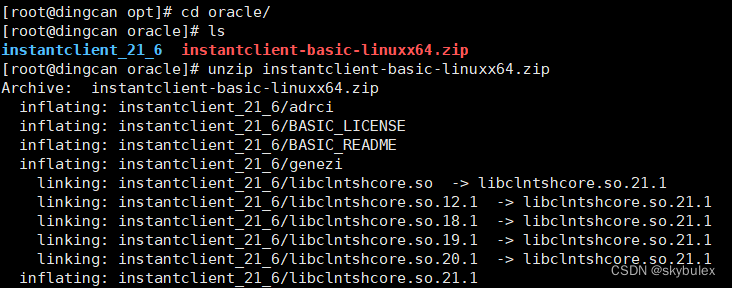
三、ld配置
ldconfig
ldd /opt/oracle/instantclient_21_6/libclntsh.so
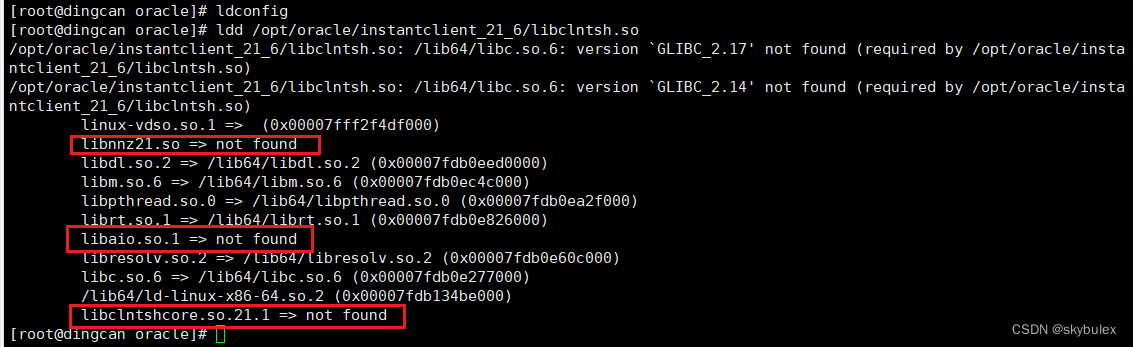
发现ldd之后出现了几个包没有找到的情况
Cannot locate a 64-bit Oracle Client library: “libclntsh.so: cannot open shared object file: No such
libclntsh.so: cannot open shared object file: No such file or directory
libclntsh.so.12.1: cannot open shared object file: No such file or directory
今天部署公司的中间件程序时出现libclntsh.so.12.1: cannot open shared object file: No such file or directory报错。
1、检查环境变量配置。LD_LIBRARY_PATH oracle的库路径已经加进去。
2、vi /etc/ld.so.conf
已存在/home///****
我需要使用python连接Oracle数据库,在安装好cx_Oracle依赖和Oracle后,编写代码测试连接,出现报错cannot locate a 64-bit oracle client library
上网搜索很多人说是因为oci.dll版本不对,于是我换了好几个版本的dll文件,无果,最后请教大神发现是我的Oracle客户端的问题,其实报错说的很清楚了,仔细看看就能发现。解决方法如下:
安装OracleClient客户端(我要连接的数据库使用的是o
DPI-1047: Cannot
locate a
64-bit Oracle Client library: "
libclntsh.so: cannot
open shared object file: No such
file or directory"
这两天要实现一个用rust连接远程的oracle数据库的需求,所以就需要用rust连接oracle。
在github上面找到一个库,地址:https://github.com/kubo/rust-oracle
直接使用时,发现报错,打印报错信息:
Err(DpiError(DbError { code: 0, offset: 3416999480, message: “DPI-1047: Cannot locate a 64-bit Oracle Client library: “libclntsh.so
python使用cx_
oracle连接
数据库时报错
DPI-1047: Cannot
locate a
64-bit Oracle Client library: "
libclntsh.so: cannot
open shared object file: No such
file or directory". See https://
oracle.github.io/odpi/doc/installation.html#linux for help.
问题的原因是找不到动态链接文件,一般.s
这里写自定义目录标题解决Python3连接Oracel 数据库 Cannot locate a 64-bit Oracle Client library 问题
解决Python3连接Oracel 数据库 Cannot locate a 64-bit Oracle Client library 问题
新布署一个环境,连接Oracel数据库报错。
Cannot locate a 64-bit Orac...
问题描述:一段需要import cx_Oracle的python代码,在Linux下直接执行不会报错,但是配置在crontab中执行报错,报错信息如下:
cx_Oracle.DatabaseError:
DPI-1047: 64-bit Oracle Client library cannot be loaded:
"libclntsh.so: cannot open shared obje...
Cannot locate a 64-bit Oracle Client library"错误通常是由于找不到64位Oracle客户端库引起的。根据引用和引用,这个错误可能出现在使用Python的cx_Oracle模块连接Oracle数据库时。解决这个问题的方法是指定包含Oracle Instant Client库的目录。
根据引用中提供的示例代码,您可以使用cx_Oracle.init_oracle_client()函数指定包含Oracle Instant Client库的目录。在示例代码中,库目录被设置为"C:\\instantclient_19_10"。您可以将此路径替换为您自己的Instant Client库目录。
请注意,您需要确保您的Instant Client库是适用于您的系统和Python版本的正确版本。如果您使用的是64位的Python,您需要使用64位的Instant Client库。
通过指定正确的Instant Client库目录,您应该能够解决"Cannot locate a 64-bit Oracle Client library"错误并成功连接到Oracle数据库。<span class="em">1</span><span class="em">2</span><span class="em">3</span>
#### 引用[.reference_title]
- *1* *3* [DPI-1047:Cannot locate a 64-bit Oracle Client library:The specified module could not be found](https://blog.csdn.net/bill_love_c/article/details/114668974)[target="_blank" data-report-click={"spm":"1018.2226.3001.9630","extra":{"utm_source":"vip_chatgpt_common_search_pc_result","utm_medium":"distribute.pc_search_result.none-task-cask-2~all~insert_cask~default-1-null.142^v93^chatsearchT3_2"}}] [.reference_item style="max-width: 50%"]
- *2* [instantclient-basic-macos.x64-11.2.0.4.0](https://download.csdn.net/download/Coxhuang/12521871)[target="_blank" data-report-click={"spm":"1018.2226.3001.9630","extra":{"utm_source":"vip_chatgpt_common_search_pc_result","utm_medium":"distribute.pc_search_result.none-task-cask-2~all~insert_cask~default-1-null.142^v93^chatsearchT3_2"}}] [.reference_item style="max-width: 50%"]
[ .reference_list ]
location不带/,proxy_pass带/
location /to_199/bbbb {
proxy_pass http://10.8.3.194:8080/bbbb/;
访问http://10.8.3.166:8080/to_199/bbbb/world.html
跳转到http://10.8.3.194:8080/bbbb//world.html
结论:仍然可以访问,因为 Web 服务器会自动删除多余的斜杠