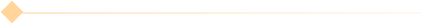正则表达式识别输入的字符中的数字在数字前面加一个0
时间: 2024-09-23 10:11:19
浏览: 50
正则表达式(Regular Expression)是一种强大的文本模式匹配工具,用于描述字符串中符合特定模式的内容。如果你想在用户输入的字符中检测到数字,并确保这些数字前面有一个或多个0,你可以使用以下的正则表达式:
```regex
^0*[1-9]\d*$
这个正则表达式的含义是:
- `^` 表示匹配字符串的开始。
- `0*` 匹配任意数量的0(包括0个)。
- `[1-9]` 匹配任何一个数字1到9。
- `\d*` 匹配任意数量的数字(可能包括0)。
- `$` 表示匹配字符串的结束,保证整个字符串只包含符合规则的部分。
如果你想要用编程语言来应用这个正则表达式,比如在Python中:
```python
import re
def check_input(input_str):
pattern = r'^0*[1-9]\d*$'
if re.match(pattern, input_str):
return True
else:
return False
input_example = "0123" # 这样会返回True,因为满足条件
input_example = "123" # 这样会返回False,因为没有0在前
相关问题:
1. 如何使用正则表达式检查字符串中是否以0开头的数字?
2. 在Python中如何使用re模块执行正则匹配?
3. 除了0,还有其他字符能放在正则表达式的开始吗?
相关问题
正则表达式 判断字符串中数字的单位
如果您希望使用正则表达式判断字符串中数字的单位,可以使用如下正则表达式:
```
正则表达式 只能输入中文和数字和特殊符号
最低
0.47元/天
开通会员,查看完整答案
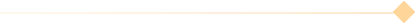
成为会员后, 你将解锁